Convert PPT to PRD
How to convert ppt to prd. Possible ppt to prd converters.
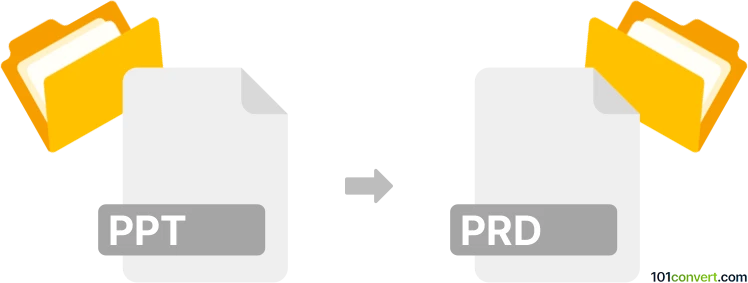
How to convert ppt to prd file
- Documents
- No ratings yet.
Softmaker Presentations software uses its own .prd format to store presentations but also supports several other presentation formats, including file types used by Microsoft PowerPoint (.ppt, .pptx etc.). This means that it should be possible to convert .ppt files and save them as .prd files, unfortunately not all formatting may be converted successfully though, as some features are exclusive to PowerPoint.
101convert.com assistant bot
2mos
Understanding PPT and PRD file formats
PPT is a file format used by Microsoft PowerPoint, a popular presentation software. It contains slides with text, images, and multimedia, used for creating and displaying presentations. PRD is a file format associated with SoftMaker Presentations, part of the SoftMaker Office suite. It is used for storing presentation data similar to PPT but in a format specific to SoftMaker software.
How to convert PPT to PRD
Converting a PPT file to a PRD file involves using software that supports both formats. This conversion is necessary when you want to use a presentation created in PowerPoint within SoftMaker Presentations.
Best software for PPT to PRD conversion
The best software for converting PPT to PRD is SoftMaker Presentations. This software natively supports both formats, making it easy to open a PPT file and save it as a PRD file. Here’s how you can do it:
- Open SoftMaker Presentations.
- Use the File menu to Open the PPT file you wish to convert.
- Once the file is open, go to File → Save As.
- Select PRD as the file format and save your file.
By following these steps, you can easily convert your PPT files to PRD format using SoftMaker Presentations.
Suggested software and links: ppt to prd converters
This record was last reviewed some time ago, so certain details or software may no longer be accurate.
Help us decide which updates to prioritize by clicking the button.