Convert PPT to POTX
How to convert PPT files to POTX templates using Microsoft PowerPoint for consistent presentation design.
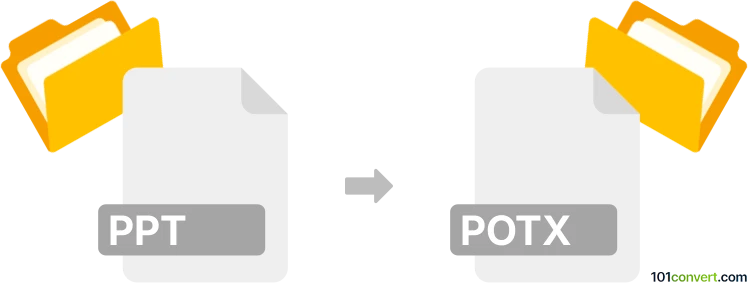
How to convert ppt to potx file
- Documents
- No ratings yet.
101convert.com assistant bot
2mos
Understanding PPT and POTX file formats
The PPT file format is a presentation file created by Microsoft PowerPoint, a popular program used for creating slide shows and presentations. PPT files contain a collection of slides, each with its own text, images, and other media. They are widely used for educational, business, and personal presentations.
The POTX file format, on the other hand, is a PowerPoint template file. It is based on the Office Open XML format and is used to create a consistent look and feel across multiple presentations. POTX files contain predefined slide layouts, themes, and styles, making it easier to maintain a uniform design in presentations.
How to convert PPT to POTX
Converting a PPT file to a POTX file involves saving the presentation as a template. This can be done using Microsoft PowerPoint, which is the most reliable software for this conversion. Follow these steps:
- Open the PPT file in Microsoft PowerPoint.
- Go to the File menu and select Save As.
- Choose the location where you want to save the file.
- In the Save as type dropdown menu, select PowerPoint Template (*.potx).
- Click Save to complete the conversion.
Best software for PPT to POTX conversion
The best software for converting PPT to POTX is Microsoft PowerPoint itself. It ensures that all elements of the presentation are preserved and that the template is created accurately. PowerPoint is part of the Microsoft Office suite and is available for both Windows and Mac users.
For those who do not have access to Microsoft PowerPoint, online converters like Zamzar or OnlineConvert can be used. However, these may not always preserve all formatting and elements as accurately as PowerPoint.
Note: This ppt to potx conversion record is incomplete, must be verified, and may contain inaccuracies. Please vote below whether you found this information helpful or not.