Convert PPT to POT
How to convert ppt to pot. Possible ppt to pot converters.
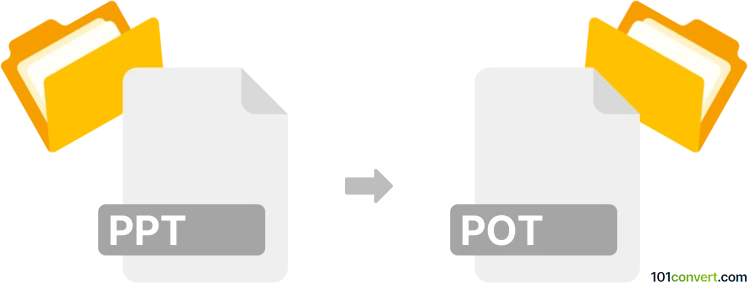
How to convert ppt to pot file
- Documents
- No ratings yet.
Both .ppt and .pot file formats originate from Microsoft PowerPoint, so this program would be the natural choice if you are trying to create a template (.pot) from your presentation (.ppt). Another option would be to find some other presentation software with support of PowerPoint's format and perform ppt to pot conversion there.
101convert.com assistant bot
3mos
Understanding PPT and POT file formats
PPT is a file format used by Microsoft PowerPoint to store presentation slides. It contains a collection of slides, each with its own layout, text, images, and other multimedia elements. PPT files are widely used for creating and delivering presentations in various settings, such as business meetings, educational lectures, and conferences.
POT is a template file format also used by Microsoft PowerPoint. It stands for PowerPoint Template and is used to create a consistent look and feel across multiple presentations. A POT file contains predefined slide layouts, themes, and styles, allowing users to quickly generate new presentations with a uniform appearance.
How to convert PPT to POT
Converting a PPT file to a POT file involves saving the presentation as a template. This process can be done using Microsoft PowerPoint itself or with the help of specialized software. Here’s how you can do it using PowerPoint:
- Open the PPT file in Microsoft PowerPoint.
- Go to the File menu and select Save As.
- In the Save as type dropdown menu, choose PowerPoint Template (*.pot).
- Choose the destination folder and click Save.
Best software for PPT to POT conversion
While Microsoft PowerPoint is the most straightforward tool for converting PPT to POT, there are other software options available:
- LibreOffice Impress: A free and open-source alternative to PowerPoint that supports both PPT and POT formats.
- WPS Office: Another office suite that offers compatibility with Microsoft file formats, including PPT and POT.
- Online converters: Websites like Zamzar or Convertio can convert PPT files to POT format without the need to install any software.
Suggested software and links: ppt to pot converters
This record was last reviewed some time ago, so certain details or software may no longer be accurate.
Help us decide which updates to prioritize by clicking the button.