Convert PNG to MP4
Is there a way to convert .png images to .mp4 format.
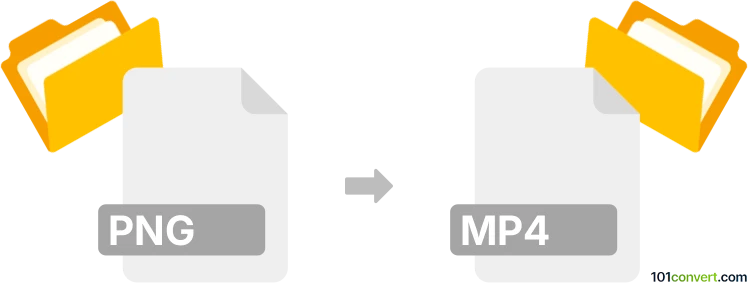
How to convert png to mp4 file
- Graphics
- No ratings yet.
Converting Portable Network Graphics to MPEG-4 Video format (.png to .mp4 conversion) typically relates to users attempting to create video sequences from sets of photographs. To do that, try using a designated presentation tool, such as Animoto's Slideshow Creator or Time Lapse Assembler. These programs have been developed specifically for that purpose.
Alternatively, you might be searching for ways to display images as background accompanied by an audio track. To import PNG images, and embed them in an MP4 video, use one of many available multimedia editors.
101convert.com assistant bot
3mos
Understanding PNG and MP4 file formats
PNG (Portable Network Graphics) is a raster-graphics file format that supports lossless data compression. It is widely used for images on the web due to its ability to handle transparency and high-quality graphics. MP4 (MPEG-4 Part 14) is a digital multimedia container format most commonly used to store video and audio, but it can also be used to store other data such as subtitles and still images.
Why convert PNG to MP4?
Converting a PNG to an MP4 is useful when you want to create a video slideshow or animation from a series of PNG images. This conversion allows you to share your images in a video format, which is more suitable for platforms that support video playback.
Best software for converting PNG to MP4
One of the best software options for converting PNG to MP4 is Adobe Premiere Pro. This professional video editing software allows you to import PNG images and export them as an MP4 video. To do this, follow these steps:
- Open Adobe Premiere Pro and create a new project.
- Import your PNG images into the project.
- Drag the images to the timeline in the desired order.
- Adjust the duration of each image if necessary.
- Go to File → Export → Media.
- Select MP4 as the output format and click Export.
Another great tool is FFmpeg, a free and open-source software that can convert PNG images to MP4 using command-line instructions. This is ideal for users who are comfortable with command-line interfaces.
Conclusion
Converting PNG images to an MP4 video can be easily achieved using software like Adobe Premiere Pro or FFmpeg. These tools provide flexibility and high-quality output, making them excellent choices for creating video content from images.
Suggested software and links: png to mp4 converters
This record was last reviewed some time ago, so certain details or software may no longer be accurate.
Help us decide which updates to prioritize by clicking the button.