Convert PNG to JPG
How to convert PNG image to JPEG image. PNG to JPG file converter. Exporting PNG image to JPG. Saving PNG to JPG format.
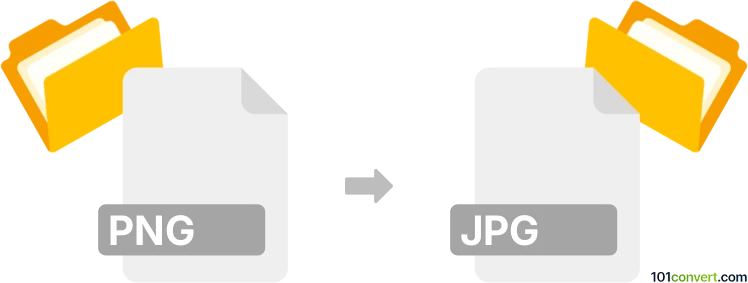
How to convert png to jpg file
- Graphics
- No ratings yet.
Both PNG and JPG images are very common bitmap image formats so converting them between each other should not be a problem. For example free XnView viewer can convert, batch convert or resize this common file formats. Simple png2jpg conversion on-line websites are also available. You can also open PNG file in some image editor (like Photoshop) and save it to JPG. By conversion from PNG format to JPG format you may loose image transparency and some features of PNG format that JPG does not support.
101convert.com assistant bot
3mos
Understanding PNG and JPG file formats
PNG (Portable Network Graphics) is a raster-graphics file format that supports lossless data compression. It is widely used for web graphics due to its ability to handle transparent backgrounds and high-quality images. JPG (or JPEG, Joint Photographic Experts Group) is another raster image format, known for its lossy compression which significantly reduces file size while maintaining acceptable image quality. JPG is commonly used for digital photography and web images where smaller file sizes are preferred.
Why convert PNG to JPG?
Converting PNG to JPG can be beneficial when you need to reduce the file size for faster loading times on websites or when storage space is a concern. JPG files are generally smaller than PNG files due to their lossy compression, making them ideal for sharing and uploading.
Best software for converting PNG to JPG
There are several software options available for converting PNG to JPG. Here are some of the best:
- Adobe Photoshop: A professional image editing software that allows you to convert files by going to File → Save As and selecting JPG as the format.
- GIMP: A free and open-source image editor that can convert PNG to JPG by selecting File → Export As and choosing JPG.
- Online converters: Websites like Zamzar or Convertio offer free online conversion services where you can upload your PNG file and download the converted JPG.
Steps to convert PNG to JPG using GIMP
- Open GIMP and load your PNG file by selecting File → Open.
- Once the image is open, go to File → Export As.
- In the export dialog, choose JPG as the file format.
- Adjust the quality settings if needed, then click Export to save your JPG file.
Suggested software and links: png to jpg converters
This record was last reviewed some time ago, so certain details or software may no longer be accurate.
Help us decide which updates to prioritize by clicking the button.