Convert PDF to PGP
Is it possible to convert PDF to PGP?
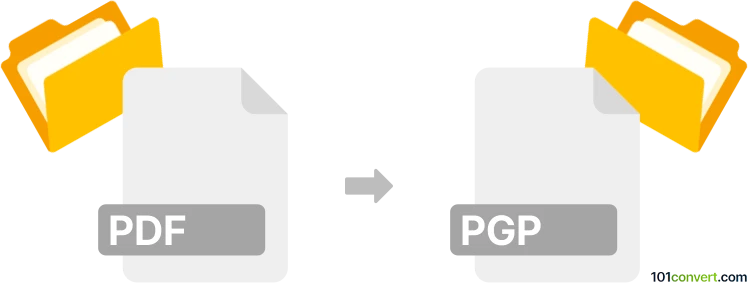
How to convert pdf to pgp file
- Documents
- No ratings yet.
Unfortunately, we do not know about any practical or possible PDF to PGP conversion. You can not convert Adobe Portable Document format (PDF) to a Pretty Good Privacy encrypted key (PGP file). However, this may be related to the Open PGP Encryption Tool.
PDF and PGP files serve fundamentally different purposes, making direct conversion from PDF to PGP infeasible. PDFs are document formats for presenting text and graphics, while PGP is a data encryption and decryption tool designed to secure files, emails, and communications. Rather than converting a PDF into a PGP file, one would use PGP to encrypt a PDF document, transforming it into a secure, encoded format that can only be accessed with the appropriate private key and passphrase.
To encrypt a PDF using PGP, you must first install a PGP tool, such as GnuPG, or software with built-in PGP capabilities. Once the tool is configured, you can encrypt the PDF file, effectively wrapping it in a layer of security that protects its contents from unauthorized access. The encrypted file, typically with an extension like .pgp, is not a readable document but a secure package that requires decryption to access the original PDF. This approach is widely used for safeguarding sensitive documents in secure communication rather than altering their format.
Simply put, it is impossible to convert PDF to PGP directly.
Thus, there is no so-called pdf to pgp converter or a free online .pdf to .pgp conversion tool.
101convert.com assistant bot
3mos
Understanding PDF and PGP file formats
PDF (Portable Document Format) is a widely used file format developed by Adobe Systems for representing documents in a manner independent of application software, hardware, and operating systems. PDFs encapsulate a complete description of a fixed-layout flat document, including the text, fonts, graphics, and other information needed to display it.
PGP (Pretty Good Privacy) is a data encryption and decryption program that provides cryptographic privacy and authentication for data communication. PGP is used for securing emails, files, and directories, and it uses a combination of hashing, data compression, symmetric-key cryptography, and public-key cryptography.
Converting PDF to PGP
Converting a PDF file to a PGP file involves encrypting the PDF document to ensure its security and privacy. This process is not a direct file format conversion but rather an encryption of the existing PDF file.
Best software for PDF to PGP conversion
To convert a PDF to a PGP file, you can use software that supports PGP encryption. One of the best tools for this purpose is GnuPG (GNU Privacy Guard), which is a free implementation of the OpenPGP standard.
Here’s a simple way to encrypt a PDF file using GnuPG:
- Install GnuPG on your system.
- Open a command line interface.
- Use the command:
gpg --output encrypted_file.pgp --encrypt --recipient recipient@example.com original_file.pdf
This command will encrypt the original_file.pdf and create an encrypted_file.pgp that can only be decrypted by the intended recipient.
Conclusion
While there is no direct conversion from PDF to PGP, encrypting a PDF file using PGP ensures that your document remains secure and private. GnuPG is a reliable tool for this encryption process, providing robust security for your files.