Convert PDF to MP3
Is it possible to convert .pdf documents to .mp3 format?
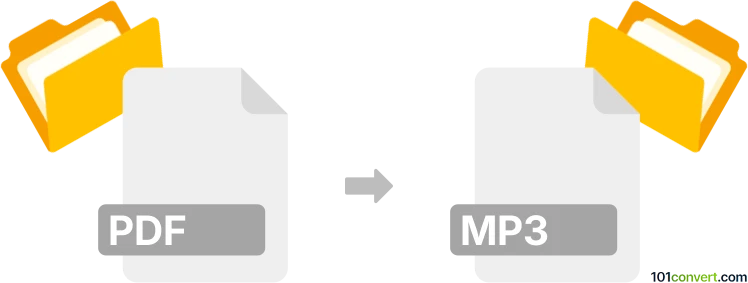
How to convert pdf to mp3 file
- Documents
- No ratings yet.
Converting Adobe Portable Documents directly to MPEG Audio Files (.pdf to .mp3 conversion), per se, is not possible, as PDF documents do not contain multimedia data.
You can, however, convert written texts from inside PDF documents to speech audio files, in MP3 format, for example. To be able to do that, you will need Adobe Acrobat, as well as one of many available audio recording tools. In Adobe Acrobat open your PDF document and select 'View -> Read Out Loud' function.
As an alternative, try one of numerous text-to-speech conversion utilities, which may, however, require copying the text to a plain text file first.
101convert.com assistant bot
3mos
Understanding PDF and MP3 file formats
PDF (Portable Document Format) is a file format developed by Adobe that is used to present documents, including text and images, in a manner independent of application software, hardware, and operating systems. It is widely used for sharing documents because it preserves the formatting across different devices and platforms.
MP3 (MPEG Audio Layer III) is a popular audio coding format for digital audio. It is commonly used for storing music and audiobooks due to its ability to compress audio data without significantly affecting sound quality.
Converting PDF to MP3
Converting a PDF to an MP3 involves extracting the text from the PDF and then using text-to-speech (TTS) technology to convert the text into audio. This process is useful for creating audiobooks or for accessibility purposes.
Best software for PDF to MP3 conversion
One of the best tools for converting PDF to MP3 is Balabolka. Balabolka is a free text-to-speech software that can read the text from PDF files and convert it into MP3 format. Here’s how you can use it:
- Open Balabolka.
- Go to File → Open and select your PDF file.
- Once the text is loaded, go to File → Save Audio File.
- Select MP3 as the output format and save your file.
Another option is Natural Reader, which also offers a user-friendly interface for converting text to speech and saving it as an MP3 file.
Suggested software and links: pdf to mp3 converters
This record was last reviewed some time ago, so certain details or software may no longer be accurate.
Help us decide which updates to prioritize by clicking the button.