Convert PDF to EXP
How to convert pdf to exp. Available pdf to exp converters.
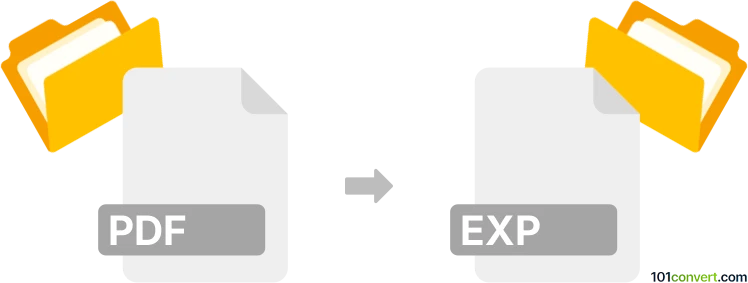
How to convert pdf to exp file
- Documents
- No ratings yet.
Generally, it is quite simple to recover text or image data from PDF documents using specialized PDF editors and programs (such as Adobe Acrobat). Once you have that data exported in separate files, you should be able to convert them to some of the known .exp file types. Unfortunately, many file types use the .exp extension. It is, therefore, not possible to provide clear details about possible pdf to exp conversions.
101convert.com assistant bot
3mos
Understanding PDF and EXP file formats
The PDF (Portable Document Format) is a widely used file format developed by Adobe Systems. It is designed to present documents consistently across different devices and platforms. PDFs can contain text, images, and other multimedia elements, making them versatile for various applications.
The EXP file format is primarily associated with embroidery design files used by various embroidery machines. These files contain instructions for stitching patterns, colors, and other design elements that embroidery machines use to create designs on fabric.
How to convert PDF to EXP
Converting a PDF to an EXP file involves transforming a document format into an embroidery design format. This process typically requires specialized software that can interpret the visual elements of a PDF and convert them into a format suitable for embroidery machines.
Best software for PDF to EXP conversion
One of the best software options for converting PDF files to EXP is Wilcom Embroidery Studio. This software is specifically designed for creating and editing embroidery designs. To convert a PDF to an EXP file using Wilcom Embroidery Studio, follow these steps:
- Open Wilcom Embroidery Studio.
- Use the File menu to Import the PDF file.
- Manually digitize the design elements from the PDF into embroidery format.
- Once the design is complete, go to File → Export → EXP to save the file in the EXP format.
Another option is Embird, which also supports various embroidery file formats and offers tools for digitizing designs from images or PDFs.
Suggested software and links: pdf to exp converters
This record was last reviewed some time ago, so certain details or software may no longer be accurate.
Help us decide which updates to prioritize by clicking the button.