Convert LQM to DOCX
How to convert lqm to docx. Available lqm to docx converters.
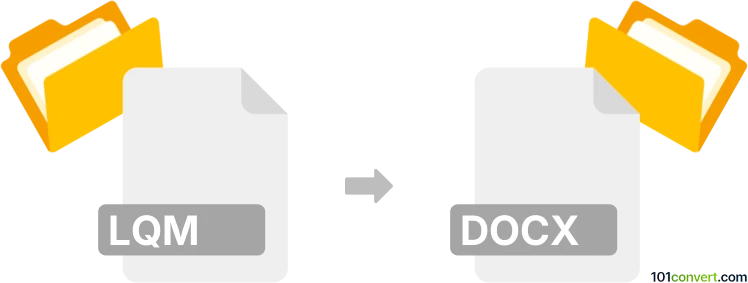
How to convert lqm to docx file
- Mobile platforms
- No ratings yet.
It appears that lqm to docx conversion is searched by users that try to export notes saved by quick memo in LG smartphones and convert them as Word documents (.doc, .docx). Nevertheless, you can always copy and paste the text from the note (if you have still the phone) and mail yourself. From that, it should be easy to get to make a new Word document.
101convert.com assistant bot
3mos
Understanding LQM and DOCX file formats
The LQM file format is associated with LG QuickMemo, a note-taking application available on LG smartphones. These files typically contain notes, images, and other data created within the app. On the other hand, the DOCX file format is a widely-used document format created by Microsoft Word. It is part of the Microsoft Office suite and is used for creating text documents that can include images, tables, and other elements.
Why convert LQM to DOCX?
Converting an LQM file to a DOCX file can be beneficial if you want to edit or share your notes using Microsoft Word or other word processing software. DOCX files are more versatile and can be easily shared and edited across different platforms.
How to convert LQM to DOCX
To convert an LQM file to a DOCX file, you will need to extract the contents of the LQM file first. LQM files are essentially ZIP archives, so you can rename the file extension from .lqm to .zip and extract the contents using any standard archive tool. Once extracted, you can manually copy the text and images into a Word document and save it as a DOCX file.
Best software for LQM to DOCX conversion
While there is no direct converter for LQM to DOCX, you can use the following tools to facilitate the process:
- WinRAR or 7-Zip: Use these tools to extract the contents of the LQM file.
- Microsoft Word: After extracting the contents, open Microsoft Word and manually copy the text and images into a new document. Then, use File → Save As to save the document as a DOCX file.
This record was last reviewed some time ago, so certain details or software may no longer be accurate.
Help us decide which updates to prioritize by clicking the button.