Convert LQM to ZIP
How to convert lqm to zip. Possible lqm to zip converters.
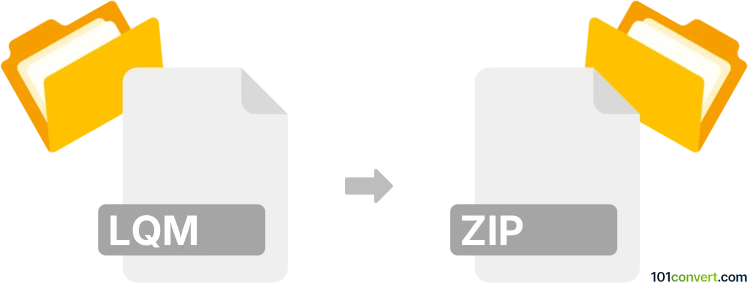
How to convert lqm to zip file
- Mobile platforms
- No ratings yet.
Everything points to the fact that a memo note saved in LG QuickMemo is ZIP archive with extension changed to lqm to distinguish the file from others. You do not have to look for some kind of converter that can do lqm to zip conversion for you. All you have to do is to rename the extension from lqm to zip and extract he content, no converter for this is required.
101convert.com assistant bot
2mos
Understanding LQM and ZIP file formats
The LQM file format is primarily associated with the LG QuickMemo app, which is used on LG smartphones to create and store memos. These files often contain text, images, and other data related to the memos created within the app. On the other hand, a ZIP file is a widely-used archive format that compresses one or more files into a single file, making it easier to store and transfer data.
Why convert LQM to ZIP?
Converting an LQM file to a ZIP file can be beneficial if you want to extract the contents of the memo for use on other devices or platforms. Since LQM files are not natively supported by many applications, converting them to a ZIP file allows you to access the images and other data contained within the memo.
How to convert LQM to ZIP
To convert an LQM file to a ZIP file, you can manually change the file extension or use a file conversion tool. Here’s a simple method to do it manually:
- Locate the LQM file on your device.
- Rename the file extension from .lqm to .zip.
- Open the newly renamed ZIP file using any standard archive tool to access its contents.
Best software for LQM to ZIP conversion
While manual conversion is straightforward, using a dedicated file conversion tool can simplify the process. One of the best tools for this purpose is WinRAR or 7-Zip. These tools allow you to easily open and extract the contents of an LQM file by treating it as a ZIP archive.
To use these tools, follow these steps:
- Download and install WinRAR or 7-Zip on your computer.
- Right-click on the LQM file and select Open with → WinRAR or 7-Zip.
- Extract the contents to a desired location on your device.
This record was last reviewed some time ago, so certain details or software may no longer be accurate.
Help us decide which updates to prioritize by clicking the button.