Convert LQM to JPEG
How to convert lqm to jpeg. Available lqm to jpeg converters.
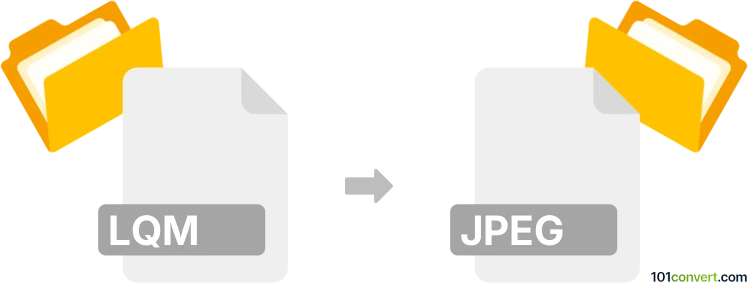
How to convert lqm to jpeg file
- Mobile platforms
- No ratings yet.
Notes saved in QuickMemo app for LG phones (.lqm) may sometime contain pictures in form of an attachment. It is unlikely that you will find some LQM converter that would allow you to directly export these pictures (for example .gif files), thus looking for a way to convert lqm to jpg will most likely yield no results.
However, it is not entirely impossible. You can extract .lqm files like any other ZIP archives (they are just renamed .zip files actually) and if any picture was attached to the note, you will find it in the images subfolder.
101convert.com assistant bot
2mos
Understanding LQM and JPEG file formats
The LQM file format is primarily associated with LG QuickMemo, a note-taking application found on LG smartphones. LQM files store notes, drawings, and other data created within the app. These files are not directly viewable on most devices or applications outside of the LG ecosystem.
On the other hand, the JPEG file format is a widely-used image format known for its lossy compression, which significantly reduces file size while maintaining acceptable image quality. JPEG files are compatible with almost all devices and software, making them ideal for sharing and viewing images.
Why convert LQM to JPEG?
Converting LQM files to JPEG format allows users to easily view and share their notes or drawings created in LG QuickMemo. JPEG files are universally supported, making them accessible on various platforms and devices.
Best software for LQM to JPEG conversion
Since LQM is a proprietary format, direct conversion to JPEG is not straightforward. However, you can use a workaround by exporting the content from the LG QuickMemo app:
- Open the LQM file in the LG QuickMemo app.
- Use the Share option to export the note as an image.
- Save the exported image in JPEG format.
If you need to convert multiple files or require more advanced features, consider using a file conversion tool like CloudConvert or Zamzar. These online converters support a wide range of file formats and offer user-friendly interfaces.
Steps to convert LQM to JPEG using CloudConvert
- Visit the CloudConvert website.
- Upload your LQM file.
- Select JPEG as the output format.
- Click Start Conversion to begin the process.
- Download the converted JPEG file.
This record was last reviewed some time ago, so certain details or software may no longer be accurate.
Help us decide which updates to prioritize by clicking the button.