Convert JPG to DCX
How to convert jpg to dcx. Possible jpg to dcx converters.
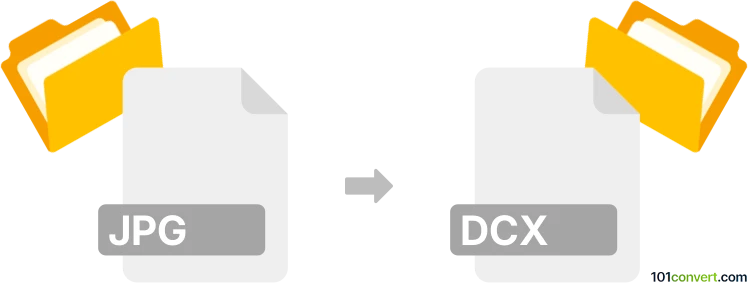
How to convert jpg to dcx file
- Graphics
- No ratings yet.
jpg to dcx conversion is most likely related to one of the many possible export of JPEG graphics to different formats, this time to as .dcx files. Such export should be doable with some graphics editors that support DCX formats or some dedicated graphics converters.
101convert.com assistant bot
2mos
Understanding JPG and DCX file formats
JPG, or JPEG, stands for Joint Photographic Experts Group. It is a widely used compressed image format that supports lossy compression, making it ideal for storing photographs and images with complex colors. JPG files are popular due to their small file size and compatibility with most devices and software.
DCX is a file format used primarily for storing multiple-page images, often in the context of fax documents. It is an extension of the PCX format and is used to store a sequence of PCX images. DCX files are less common and are typically used in specific applications that require handling of multi-page documents.
How to convert JPG to DCX
Converting a JPG file to a DCX file involves using software that can handle both formats and perform the conversion. This process is useful when you need to compile multiple JPG images into a single DCX file for applications that require multi-page document handling.
Best software for JPG to DCX conversion
One of the best software options for converting JPG to DCX is XnConvert. It is a powerful and versatile image conversion tool that supports a wide range of formats, including both JPG and DCX.
To convert using XnConvert, follow these steps:
- Open XnConvert and go to File → Add files to select your JPG images.
- Navigate to the Output tab and choose DCX as the output format.
- Click Convert to start the conversion process.
Another option is ImageMagick, a command-line tool that can also handle this conversion. Use the following command:
convert image1.jpg image2.jpg output.dcxThis command will convert multiple JPG images into a single DCX file.
Suggested software and links: jpg to dcx converters
This record was last reviewed some time ago, so certain details or software may no longer be accurate.
Help us decide which updates to prioritize by clicking the button.