Convert FBX to USDZ
How to convert FBX 3D files to USDZ for AR applications, with top software and step-by-step instructions.
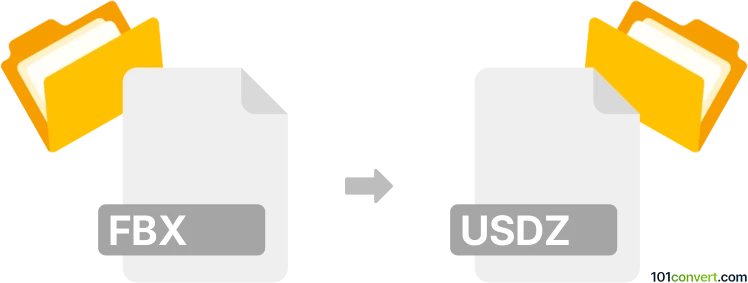
How to convert fbx to usdz file
- Other formats
- No ratings yet.
101convert.com assistant bot
11h
Understanding FBX and USDZ file formats
FBX (Filmbox) is a popular 3D file format developed by Autodesk, widely used for exchanging 3D assets between software such as Maya, 3ds Max, and Blender. It supports complex geometry, textures, animations, and lighting data, making it a standard in the gaming, film, and AR/VR industries.
USDZ is a 3D file format developed by Apple based on Pixar's Universal Scene Description (USD). It is optimized for AR applications on iOS devices, allowing users to view 3D models in augmented reality without additional software. USDZ files are lightweight, portable, and support rich 3D content, including animations and textures.
Why convert FBX to USDZ?
Converting FBX to USDZ is essential for bringing 3D assets into Apple’s AR ecosystem. Designers and developers often need to convert their FBX models to USDZ to ensure compatibility with ARKit and other iOS-based AR applications.
How to convert FBX to USDZ
There are several methods and tools available for converting FBX files to USDZ format. Here are the most reliable options:
- Apple’s USD Tools: Apple provides command-line tools such as usdzconvert and USD Python tools for converting FBX to USDZ. These tools are available as part of Apple’s AR development resources.
- Blender: Blender, a free and open-source 3D creation suite, supports both FBX import and USDZ export (with the USD add-on enabled). To convert:
- Open Blender and go to File → Import → FBX to import your FBX file.
- Once imported, go to File → Export → USD (.usdz) to export your model as a USDZ file.
- Online converters: Several online platforms, such as Meshconvert and Vectary, allow you to upload FBX files and download them as USDZ. These are convenient for quick conversions but may have file size or feature limitations.
Best software for FBX to USDZ conversion
Blender is highly recommended for FBX to USDZ conversion due to its robust import/export capabilities, active development, and free availability. For professional workflows, Apple’s USD tools offer precise control and are ideal for developers targeting iOS AR applications.
Tips for successful conversion
- Ensure all textures and animations are properly embedded in the FBX file before conversion.
- Check the USDZ output on an iOS device to verify appearance and functionality.
- For complex scenes, consider simplifying geometry and optimizing textures to reduce file size.
Note: This fbx to usdz conversion record is incomplete, must be verified, and may contain inaccuracies. Please vote below whether you found this information helpful or not.