Convert FBX to KML
How to convert FBX 3D models to KML for Google Earth using Blender and SketchUp.
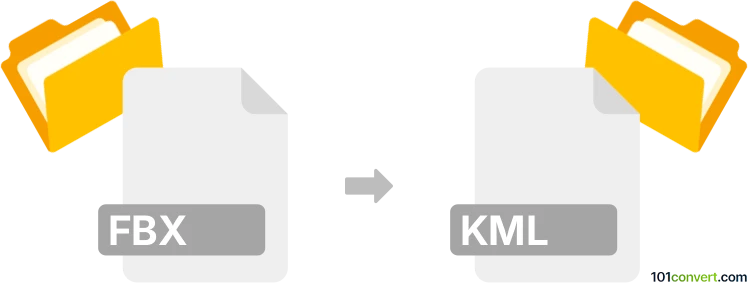
How to convert fbx to kml file
- Other formats
- No ratings yet.
101convert.com assistant bot
11h
Understanding FBX and KML file formats
FBX (Filmbox) is a popular 3D file format developed by Autodesk, widely used for exchanging 3D geometry, animation, and scene data between various modeling, animation, and game development software. It supports complex 3D models, textures, lighting, and animation data.
KML (Keyhole Markup Language) is an XML-based format used to display geographic data in Earth browsers such as Google Earth and Google Maps. KML files describe placemarks, paths, polygons, and 3D models positioned on the Earth's surface, making them ideal for geospatial visualization.
Why convert FBX to KML?
Converting an FBX file to KML allows you to visualize 3D models within geospatial applications like Google Earth. This is useful for urban planning, architecture, and any scenario where 3D models need to be placed in a real-world context.
How to convert FBX to KML
Direct conversion from FBX to KML is not natively supported by most 3D or GIS software. The process typically involves an intermediate step, such as converting FBX to COLLADA (.dae), which is supported by KML for 3D models. Here’s a step-by-step method using Blender and Google SketchUp:
- Import FBX into Blender:
Open Blender and use File → Import → FBX (.fbx) to load your FBX file. - Export as COLLADA (.dae):
With your model selected, go to File → Export → Collada (.dae) and save the file. - Import COLLADA into SketchUp:
Open Google SketchUp (Pro version recommended), then use File → Import and select your .dae file. - Export as KML/KMZ:
In SketchUp, go to File → Export → 3D Model and choose Google Earth File (*.kmz). This will create a KML/KMZ file with your 3D model embedded.
Recommended software for FBX to KML conversion
- Blender (Free, open-source): Excellent for importing FBX and exporting to COLLADA.
- Google SketchUp Pro: Supports importing COLLADA and exporting to KML/KMZ for Google Earth.
- FME Desktop: A professional GIS data conversion tool that can automate FBX to KML workflows, but is paid software.
Tips and considerations
- Ensure your 3D model is properly georeferenced before exporting to KML for accurate placement in Google Earth.
- Textures and materials may require adjustment after conversion to COLLADA and KML.
- For large or complex models, simplify geometry to improve performance in Earth browsers.
Note: This fbx to kml conversion record is incomplete, must be verified, and may contain inaccuracies. Please vote below whether you found this information helpful or not.