Convert EASM to 3D
How to convert easm to 3d. Available easm to 3d converters.
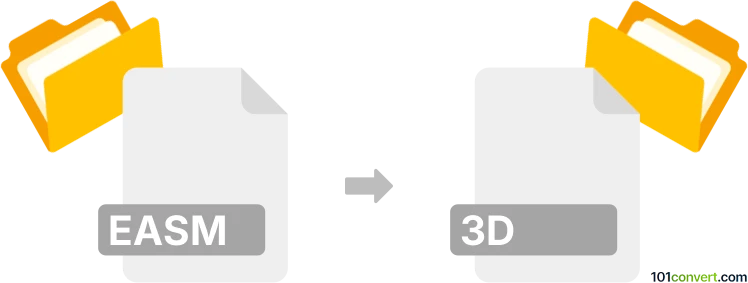
How to convert easm to 3d file
- 3D modeling
- No ratings yet.
eDrawings files produced by SolidWorks are generally not meant for converting to other CAD formats. These files (.easm for example) are only meant for viewing and sharing of CAD projects. If you want to convert the CAD data you need to get original assembly file from SolidWorks.
Simply put, it is impossible to convert EASM to 3D directly.
Thus, there is no so-called easm to 3d converter or a free online .easm to .3d conversion tool.
101convert.com assistant bot
3mos
Understanding EASM and 3D file formats
The EASM file format is a type of CAD file used primarily for sharing and viewing 3D models. It stands for eDrawings Assembly and is commonly used in engineering and design fields to facilitate collaboration without allowing modifications to the original design. EASM files are typically created using eDrawings software, which is a product of Dassault Systèmes.
On the other hand, a 3D file is a more generic term that refers to any file format used to store three-dimensional models. These files can be used in various applications, including 3D printing, animation, and virtual reality. Common 3D file formats include STL, OBJ, and FBX, each serving different purposes and compatible with different software.
How to convert EASM to 3D file format
Converting an EASM file to a more versatile 3D file format can be essential for further editing or using the model in different applications. However, due to the nature of EASM files, which are primarily for viewing, direct conversion can be challenging. The best approach is to use software that supports both EASM and the desired 3D file format.
Best software for EASM to 3D file conversion
One of the most effective tools for converting EASM files to 3D formats is SolidWorks. SolidWorks is a comprehensive CAD software that can open EASM files and export them to various 3D formats. To convert an EASM file using SolidWorks, follow these steps:
- Open the EASM file in SolidWorks.
- Go to File → Save As.
- Select the desired 3D file format (such as STL, OBJ, or another supported format).
- Click Save to complete the conversion.
Another option is to use eDrawings Professional, which allows exporting to different formats if you have the necessary permissions.
Conclusion
Converting EASM files to a 3D format can be achieved using software like SolidWorks or eDrawings Professional. These tools provide the necessary functionality to open EASM files and export them to more versatile 3D formats, enabling further editing and use in various applications.
This record was last reviewed some time ago, so certain details or software may no longer be accurate.
Help us decide which updates to prioritize by clicking the button.