Convert EASM to 3DS
How to export SolidWorks eDrawing assembly files to 3ds format. Available easm to 3ds conversion options.
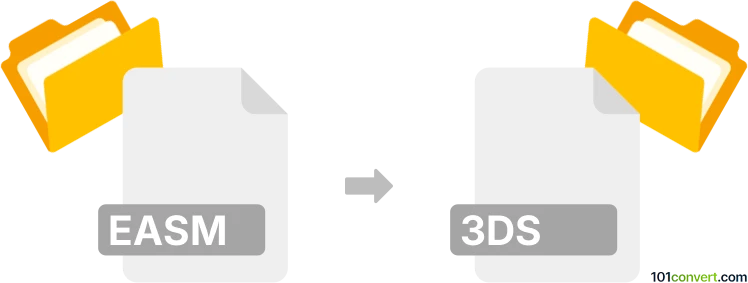
How to convert easm to 3ds file
- 3D modeling
- No ratings yet.
Considering eDrawings files are meant for publishing and not for further editing, it will be very hard to convert them to any other format. Your best option would be to contact the original author and obtain the source files, which can then be used for export to 3ds format. Other than that, we unfortunately do not know about any software capable of direct easm to 3ds conversion.
101convert.com assistant bot
3mos
Understanding EASM and 3DS file formats
The EASM file format, known as the eDrawings Assembly file, is primarily used for sharing CAD models in a lightweight format. It is commonly used in engineering and design fields to facilitate easy viewing and collaboration without the need for full CAD software. On the other hand, the 3DS file format is a 3D Studio Mesh file used by Autodesk 3D Studio. It is widely used for 3D modeling, animation, and rendering, making it a popular choice for game developers and digital artists.
How to convert EASM to 3DS
Converting an EASM file to a 3DS file involves a few steps, as direct conversion is not typically supported. You will first need to convert the EASM file to a more common 3D format, such as STL or OBJ, and then convert that file to 3DS. This process may require multiple software tools.
Recommended software for conversion
One of the best software solutions for this conversion process is Autodesk 3ds Max. Here’s a step-by-step guide:
- Open the EASM file in a compatible viewer like eDrawings Viewer and export it to a format like STL or OBJ using File → Export.
- Import the exported file into Autodesk 3ds Max.
- Once imported, use File → Export to save the file as a 3DS format.
Another option is to use online converters, but they may have limitations on file size and complexity.
This record was last reviewed some time ago, so certain details or software may no longer be accurate.
Help us decide which updates to prioritize by clicking the button.