Convert EASM to OBJ
How to convert or export SolidWorks eDrawings files to OBJ format. Available easm to obj converters.
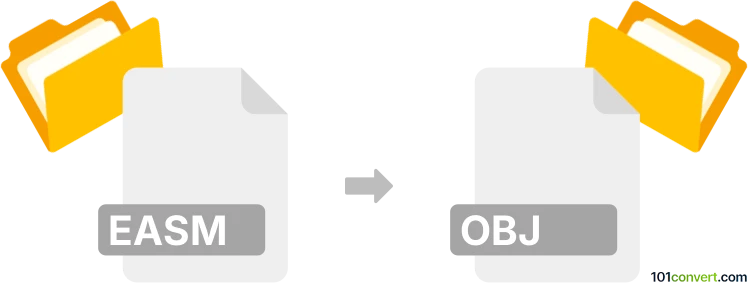
How to convert easm to obj file
- 3D modeling
- No ratings yet.
Generally speaking, it is not possible to export or convert eDrawings files (.easm) to any other CAD format (such as 3D .obj files), unless this option was allowed during the original export of the eDrawing file from the source. eDrawings are like PDFs for documents, meant for viewing and sharing but not for further editing, which means easm to obj conversion will typically not be possible.
Simply put, it is impossible to convert EASM to OBJ directly.
Thus, there is no so-called easm to obj converter or a free online .easm to .obj conversion tool.
101convert.com assistant bot
3mos
Understanding EASM and OBJ file formats
The EASM file format, or eDrawings Assembly, is a proprietary format used by eDrawings, a software application for sharing and viewing CAD data. EASM files are typically used for sharing 3D models and assemblies in a compact, easy-to-view format without allowing modifications.
On the other hand, the OBJ file format is a widely-used 3D model format that represents 3D geometry, including the position of each vertex, the UV position of each texture coordinate vertex, vertex normals, and the faces that make each polygon. OBJ files are commonly used in 3D graphics applications and are supported by many 3D modeling software.
How to convert EASM to OBJ
Converting an EASM file to an OBJ file involves extracting the 3D model data from the EASM file and saving it in the OBJ format. This process typically requires specialized software that can read EASM files and export them as OBJ files.
Best software for EASM to OBJ conversion
One of the best software options for converting EASM to OBJ is Autodesk Fusion 360. This software supports a wide range of file formats and provides a straightforward conversion process. To convert an EASM file to OBJ using Autodesk Fusion 360, follow these steps:
- Open Autodesk Fusion 360 and import your EASM file.
- Go to the File menu and select Export.
- Choose OBJ as the export format.
- Save the file to your desired location.
Another option is SolidWorks with the eDrawings Professional add-in, which allows you to open EASM files and export them to various formats, including OBJ.
This record was last reviewed some time ago, so certain details or software may no longer be accurate.
Help us decide which updates to prioritize by clicking the button.