Convert EASM to MAX
How to convert easm to max. Available easm to max converters.
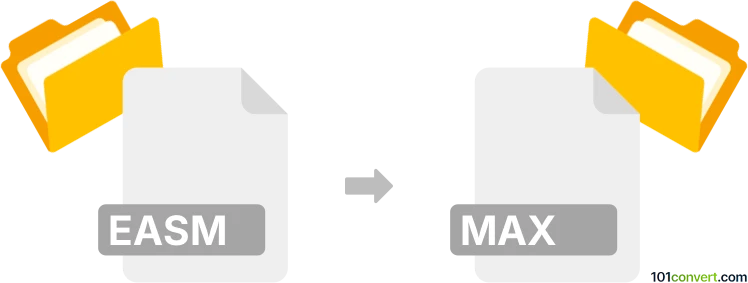
How to convert easm to max file
- 3D modeling
- No ratings yet.
Generally speaking, it is not possible to export or convert eDrawings files (.easm) to any other CAD format. eDrawings are like PDFs for documents, meant for viewing and sharing but not for further editing. In some rare cases .easm files can be made "unlocked", but this is often not the case and you have to obtain the source file, which can be used to convert it to 3ds Max.
Simply put, it is impossible to convert EASM to MAX directly.
Thus, there is no so-called easm to max converter or a free online .easm to .max conversion tool.
101convert.com assistant bot
2mos
Understanding EASM and MAX file formats
The EASM file format, known as the eDrawings Assembly file, is primarily used for sharing CAD models in a lightweight, view-only format. It is commonly used in engineering and design industries to facilitate collaboration without exposing the original CAD data. On the other hand, the MAX file format is associated with Autodesk 3ds Max, a professional 3D modeling, animation, and rendering software. MAX files store 3D scenes, including models, textures, lighting, and other scene elements.
Converting EASM to MAX
Converting an EASM file to a MAX file involves transforming a view-only CAD model into a fully editable 3D scene. This process is not straightforward due to the inherent differences in the file formats. However, it can be achieved using specialized software that supports both formats.
Best software for EASM to MAX conversion
One of the best software options for converting EASM to MAX is Autodesk 3ds Max itself, combined with a plugin or intermediary software that can read EASM files. Here’s a step-by-step guide:
- Open the EASM file in a compatible viewer like eDrawings Viewer.
- Use the File → Export option to save the file in a format that 3ds Max can import, such as STL or OBJ.
- Open Autodesk 3ds Max and use the File → Import feature to bring the exported file into the software.
- Once imported, you can edit and save the file as a MAX file.
For a more seamless conversion, consider using a dedicated conversion tool like Okino PolyTrans, which supports a wide range of 3D file formats and can handle complex conversions.
This record was last reviewed some time ago, so certain details or software may no longer be accurate.
Help us decide which updates to prioritize by clicking the button.