Convert DWG to SLDASM
How to convert dwg to sldasm. Available dwg to sldasm converters.
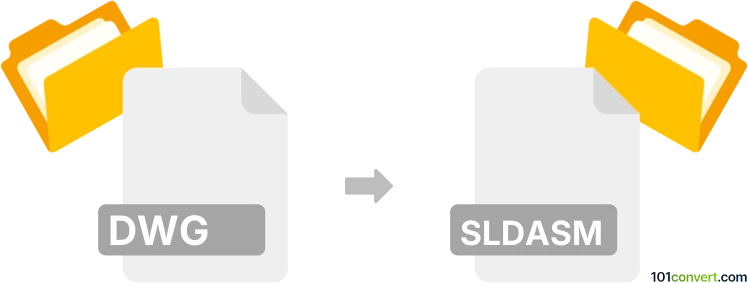
How to convert dwg to sldasm file
- 3D modeling
- No ratings yet.
The easiest way how to produce .sldasm assembly files from other CAD sources (including DWG) would be of course to use SolidWorks itself. If you do not have access to SolidWorks software, you can always check some of the alternatives, including dedicated CAD translators and conversion programs and some will certainly support dwg to sldasm conversion.
101convert.com assistant bot
3mos
Understanding DWG and SLDASM file formats
The DWG file format is a widely used format for storing two and three-dimensional design data and metadata. It is the native format for several CAD packages including AutoCAD. DWG files contain vector image data and metadata that describe the contents of the file.
The SLDASM file format is used by SolidWorks, a solid modeling computer-aided design (CAD) and computer-aided engineering (CAE) software. SLDASM files are assembly files that contain information about the parts and components that make up a 3D model, including their relationships and constraints.
Converting DWG to SLDASM
Converting a DWG file to an SLDASM file involves transforming a 2D or 3D design into a format that can be used in SolidWorks for further modeling and assembly. This process is essential for engineers and designers who need to integrate designs from different CAD systems.
Best software for DWG to SLDASM conversion
One of the best software options for converting DWG to SLDASM is SolidWorks itself. SolidWorks can import DWG files and allow users to create assemblies from them. Here’s how you can do it:
- Open SolidWorks.
- Go to File → Open and select your DWG file.
- Use the import wizard to guide you through the process of importing the DWG file.
- Once imported, you can create an assembly by going to File → New → Assembly.
- Drag and drop the imported parts into the assembly environment to create your SLDASM file.
Another option is to use a dedicated conversion tool like AnyCAD Exchange3D, which supports a wide range of CAD formats and can facilitate the conversion process.
Suggested software and links: dwg to sldasm converters
This record was last reviewed some time ago, so certain details or software may no longer be accurate.
Help us decide which updates to prioritize by clicking the button.