Convert DWG to ASC
How to convert DWG to ASC. Converting DWG drawings to ASC files. Available DWG to ASC ASCII converters.
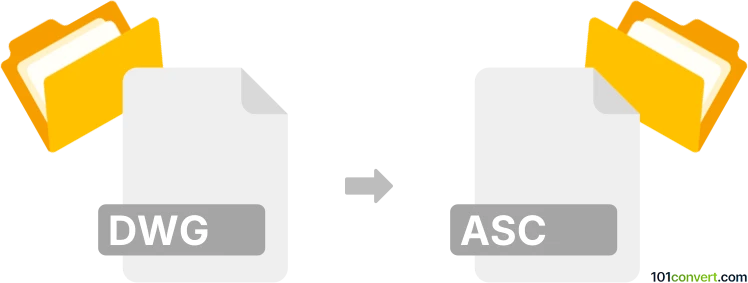
How to convert dwg to asc file
- 3D modeling
- No ratings yet.
The most convenient way how to export AutoCAD CAD drawings to ASC format, would be with of course with AutoCAD or another software from Autodesk like 3ds Max. If you do not have access to either of these software, you would have to rely on some 3rd party solutions for dwg to asc conversion. Unfortunately, the support for proprietary format is usually limited in free/open source alternatives.
101convert.com assistant bot
2mos
Understanding DWG and ASC file formats
The DWG file format is a widely used format for storing two and three-dimensional design data and metadata. It is the native format for several CAD packages including AutoCAD. DWG files contain vector image data and metadata that describe the contents of the file, such as the design, geometric data, maps, photos, and more.
On the other hand, the ASC file format is a simple text-based format used to store ASCII data. It is often used for storing and exchanging data in a plain text format, which can be easily read and edited by various software applications. ASC files are commonly used for storing data such as coordinates, elevation data, or other numerical data.
How to convert DWG to ASC
Converting a DWG file to an ASC file involves extracting the relevant data from the DWG file and saving it in the ASC format. This process can be useful for sharing data with applications that do not support the DWG format or for simplifying the data for analysis.
Best software for DWG to ASC conversion
One of the best software options for converting DWG to ASC is AutoCAD. AutoCAD allows users to export DWG files to various formats, including ASC. To perform the conversion, you can use the following steps:
- Open the DWG file in AutoCAD.
- Go to the File menu and select Export.
- Choose the ASC format from the list of available formats.
- Save the file to your desired location.
Another option is to use a dedicated file conversion tool like AnyConv or Zamzar, which offer online conversion services. These tools are user-friendly and do not require installation, making them convenient for quick conversions.
Suggested software and links: dwg to asc converters
This record was last reviewed some time ago, so certain details or software may no longer be accurate.
Help us decide which updates to prioritize by clicking the button.