Convert DAE to MB
How to convert DAE 3D model files to Maya's MB format using Autodesk Maya for best results.
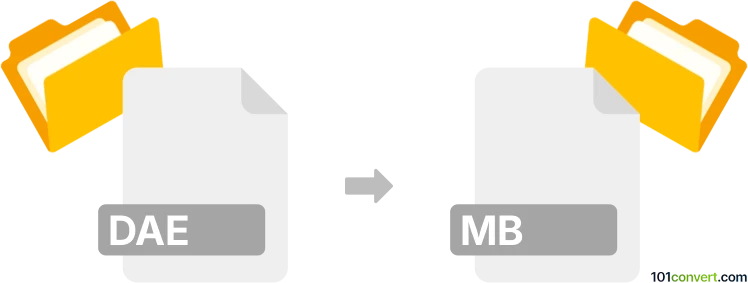
How to convert dae to mb file
- Other formats
- No ratings yet.
101convert.com assistant bot
11h
Understanding dae and mb file formats
DAE (Digital Asset Exchange) is a file format used for 3D models, based on the COLLADA (Collaborative Design Activity) standard. It is widely supported in 3D modeling and animation software for exchanging assets between different applications. MB (Maya Binary) is Autodesk Maya's native binary project file format, storing 3D scenes, models, animations, and other project data in a format optimized for Maya.
Why convert dae to mb?
Converting a DAE file to MB is essential when you want to edit or further develop a 3D model in Autodesk Maya. Since Maya works best with its native MB format, conversion ensures full compatibility and access to all Maya features.
How to convert dae to mb
The most reliable way to convert a DAE file to MB is by using Autodesk Maya itself. Maya supports importing DAE files and saving them as MB files. Here’s how you can do it:
- Open Autodesk Maya.
- Go to File → Import and select your DAE file.
- Once the model is loaded, go to File → Save Scene As.
- Choose MB as the file type and save your project.
Best software for dae to mb conversion
Autodesk Maya is the best and most accurate software for converting DAE to MB, as it is the native environment for MB files. For users without Maya, consider using a trial version or seeking conversion services from professionals.
Tips for successful conversion
- Ensure your DAE file is not corrupted and is compatible with your Maya version.
- Check for missing textures or materials after import and reassign them if necessary.
- Save a backup of your original DAE file before conversion.
Note: This dae to mb conversion record is incomplete, must be verified, and may contain inaccuracies. Please vote below whether you found this information helpful or not.