Convert DAE to DSB
How to convert DAE (COLLADA) 3D files to DSB format using DAZ Studio with step-by-step instructions.
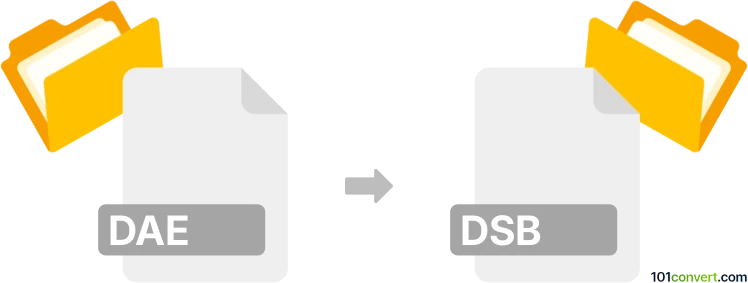
How to convert dae to dsb file
- Other formats
- No ratings yet.
101convert.com assistant bot
49m
Understanding dae and dsb file formats
DAE files, also known as COLLADA files, are XML-based 3D model files used for exchanging digital assets between graphics software. They store 3D geometry, textures, lighting, and animation data, making them popular in game development and 3D modeling workflows.
DSB files are DAZ Studio Binary files, used by DAZ Studio to store 3D scenes, models, and related data in a proprietary binary format. DSB files are optimized for use within DAZ Studio and are not as widely supported as DAE files.
How to convert dae to dsb
To convert a DAE file to a DSB file, you typically need to import the DAE file into DAZ Studio and then save or export it as a DSB file. Direct conversion tools are rare due to the proprietary nature of the DSB format, so using DAZ Studio is the most reliable method.
Step-by-step conversion using DAZ Studio
- Open DAZ Studio on your computer.
- Go to File → Import and select your DAE file to bring it into the scene.
- Once the model is loaded and adjusted as needed, go to File → Save As → DAZ Studio Binary (*.dsb).
- Choose your destination folder and file name, then click Save.
Recommended software for dae to dsb conversion
- DAZ Studio (Windows, macOS): The official and most reliable tool for working with DSB files. It supports importing DAE files and saving scenes in the DSB format.
Tips and considerations
- Some features or materials from the DAE file may not transfer perfectly due to format differences. Check your scene after import.
- Always use the latest version of DAZ Studio for best compatibility and feature support.
Note: This dae to dsb conversion record is incomplete, must be verified, and may contain inaccuracies. Please vote below whether you found this information helpful or not.