Convert DAE to X3D
How to convert DAE 3D models to X3D format using Blender, MeshLab, or online converters.
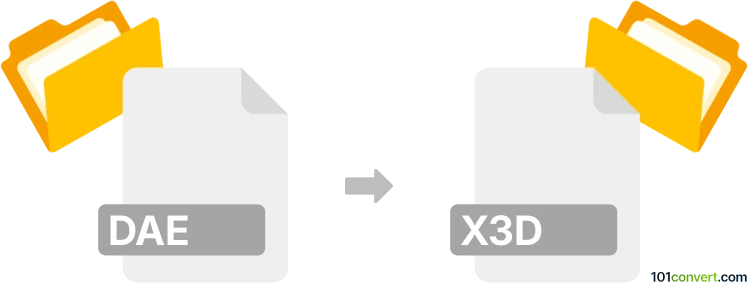
How to convert dae to x3d file
- Other formats
- No ratings yet.
101convert.com assistant bot
3h
Understanding DAE and X3D file formats
DAE (Digital Asset Exchange) is a file format based on COLLADA, an open standard XML schema for exchanging digital assets among various graphics software. DAE files are widely used for 3D models, supporting geometry, textures, lighting, and animation data.
X3D (Extensible 3D) is an XML-based file format for representing 3D computer graphics. It is the successor to VRML and is used for web-based 3D visualization, supporting interactive and animated 3D content.
Why convert DAE to X3D?
Converting DAE to X3D is useful when you need to display 3D models on the web or in applications that support the X3D standard. X3D offers better compatibility for web-based 3D visualization and interactive content.
How to convert DAE to X3D
There are several methods to convert DAE files to X3D format. The most reliable approach is to use 3D modeling software that supports both formats.
Best software for DAE to X3D conversion
- Blender: Blender is a free and open-source 3D creation suite that supports both DAE and X3D formats. To convert, open your DAE file in Blender, then use File → Export → X3D Extensible 3D (.x3d).
- MeshLab: MeshLab is another free tool for processing and converting 3D meshes. Open your DAE file, then use File → Export Mesh As... and select X3D as the output format.
- Online converters: Some online services like AnyConv or Aspose 3D Conversion offer DAE to X3D conversion without installing software, but for best results and control, desktop software is recommended.
Tips for successful conversion
- Check your model for compatibility issues, such as unsupported materials or animations.
- After conversion, review the X3D file in a viewer to ensure all geometry and textures are preserved.
- Keep backup copies of your original DAE files in case you need to adjust export settings.
Conclusion
Converting DAE to X3D is straightforward with tools like Blender or MeshLab. This process enables you to use your 3D models in web-based applications and interactive environments that support the X3D standard.
Note: This dae to x3d conversion record is incomplete, must be verified, and may contain inaccuracies. Please vote below whether you found this information helpful or not.