Convert DAE to RDS
How to convert DAE 3D models to RDS format using Blender, 3ds Max, and Ray Dream Studio.
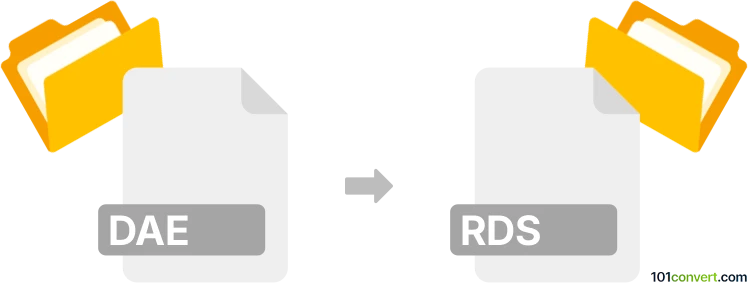
How to convert dae to rds file
- Other formats
- No ratings yet.
101convert.com assistant bot
1h
Understanding DAE and RDS file formats
DAE (Digital Asset Exchange) is a file format used for 3D models, based on the COLLADA standard. It stores 3D geometry, textures, lighting, and animation data, making it popular for exchanging assets between different 3D software.
RDS is a file format used by Ray Dream Studio, a discontinued 3D modeling and rendering application. RDS files contain 3D scene data, including objects, materials, lights, and camera settings, specific to Ray Dream Studio.
How to convert DAE to RDS
Direct conversion from DAE to RDS is challenging due to the proprietary nature and age of the RDS format. Most modern 3D software does not support RDS export. However, you can use a two-step process:
- Import the DAE file into a 3D modeling program that supports DAE, such as Blender or Autodesk 3ds Max.
- Export the model to an intermediate format supported by Ray Dream Studio, such as 3DS or OBJ.
- Open the intermediate file in Ray Dream Studio and save it as an RDS file.
Note: Ray Dream Studio is no longer maintained and may not run on modern operating systems. Consider using a virtual machine or legacy hardware if you need to access RDS files.
Recommended software for conversion
- Blender: Free and open-source, supports DAE import and export to OBJ/3DS. File → Import → Collada (DAE), then File → Export → OBJ or 3DS.
- Autodesk 3ds Max: Commercial software with robust import/export options. File → Import for DAE, then File → Export to 3DS/OBJ.
- Ray Dream Studio: Required for final RDS export. Import the intermediate file and save as RDS.
Summary
While there is no direct DAE to RDS converter, using Blender or 3ds Max to bridge the formats via OBJ or 3DS, then finalizing in Ray Dream Studio, is the most effective workflow.
Note: This dae to rds conversion record is incomplete, must be verified, and may contain inaccuracies. Please vote below whether you found this information helpful or not.