Convert DAE to FLT
How to convert DAE 3D models to FLT format using Presagis Creator and other recommended tools.
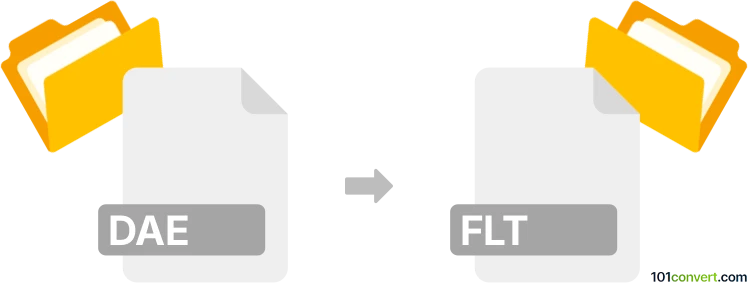
How to convert dae to flt file
- Other formats
- No ratings yet.
101convert.com assistant bot
3h
Understanding dae and flt file formats
DAE (Digital Asset Exchange) is a file format based on COLLADA, an open standard XML schema for exchanging digital assets among various graphics software. It is widely used for 3D models, supporting geometry, textures, lighting, and animation data.
FLT (OpenFlight) is a 3D file format developed by Presagis, primarily used in the simulation and visualization industries. It is known for its ability to store large, complex scenes with hierarchical structures, making it a standard in flight simulation and real-time 3D visualization.
How to convert dae to flt
Converting a DAE file to FLT format is not a direct process, as these formats serve different industries and have different data structures. However, specialized 3D modeling and conversion tools can facilitate this conversion.
Recommended software for dae to flt conversion
Presagis Creator is the industry-standard tool for working with FLT files. It supports importing DAE files and exporting them as FLT. The process typically involves:
- Open Presagis Creator.
- Go to File → Import and select your DAE file.
- Review and adjust the imported model as needed.
- Use File → Save As or File → Export and choose FLT as the output format.
Other 3D modeling tools like Blender (with plugins) or Okino PolyTrans can also assist in the conversion, but Presagis Creator offers the most reliable and feature-complete support for FLT files.
Tips for successful conversion
- Check for compatibility: Not all DAE features (like advanced animations) may transfer perfectly to FLT.
- Clean up your DAE model before conversion to avoid import errors.
- After conversion, inspect the FLT file in a compatible viewer to ensure all geometry and textures are intact.
Summary
To convert DAE to FLT, use Presagis Creator for the most accurate results. Always verify the output to ensure fidelity and compatibility with your simulation or visualization workflow.
Note: This dae to flt conversion record is incomplete, must be verified, and may contain inaccuracies. Please vote below whether you found this information helpful or not.