Convert CRYPT14 to HTML
How to convert crypt14 to html. Recovery of Whatsapp chat history to HTML format. Available crypt14 to pdf converters.
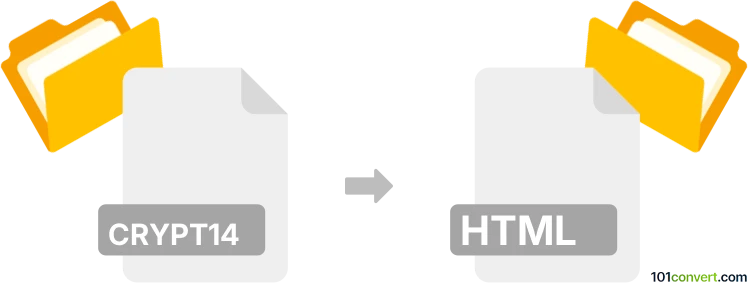
How to convert crypt14 to html file
- Mobile platforms
- Rating: 2.5/5
Unfortunately it is not possible to recover WhatsApp .crypt14 files and save them to original HTML format in which the chat history is actually saved. All the utilities that previously worked for .crypt12 files no longer work for .crypt14 files, so the only thing you can do is recover your chat history by following WhatsApp FAQ instructions as crypt14 to html conversion is most likely no longer possible.
101convert.com assistant bot
3mos
Understanding the crypt14 file format
The crypt14 file format is primarily associated with WhatsApp and is used to encrypt chat backups. These files are typically stored on Android devices and are not meant to be opened or edited directly by users. The encryption ensures that the chat data remains secure and private.
Understanding the html file format
The HTML (HyperText Markup Language) file format is a standard markup language used to create and design web pages. HTML files are text files that contain tags and content, which are interpreted by web browsers to display formatted web pages. They are widely used for sharing and displaying information on the internet.
Converting crypt14 to html
Converting a crypt14 file to an HTML file involves decrypting the WhatsApp backup and then formatting the chat data into a readable HTML format. This process requires specific tools and software to handle the decryption and conversion.
Best software for crypt14 to html conversion
One of the most reliable tools for this conversion is WhatsApp Viewer. This software allows users to decrypt WhatsApp backups and export the chat data into various formats, including HTML. To convert a crypt14 file to HTML using WhatsApp Viewer, follow these steps:
- Download and install WhatsApp Viewer on your computer.
- Obtain the key file from your Android device, which is necessary for decryption.
- Open WhatsApp Viewer and select File → Open to load the crypt14 file and key file.
- Once the file is decrypted, choose File → Export → HTML to save the chat data as an HTML file.
Ensure you have the legal right to access and convert the data, as unauthorized access to encrypted files may violate privacy laws.
This record was last reviewed some time ago, so certain details or software may no longer be accurate.
Help us decide which updates to prioritize by clicking the button.