Convert CRYPT14 to PDF
How to convert crypt14 file to PDF file? How to transfer or export Whatsapp chat messages to PDF document.
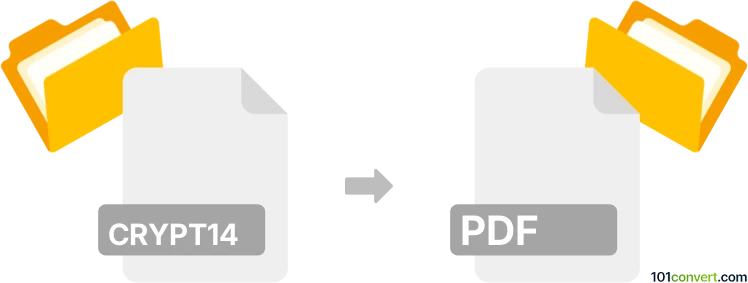
How to convert crypt14 to pdf file
- Mobile platforms
- No ratings yet.
WhatsApp has become an essential part of our daily communication. From personal chats to office conversations, it holds crucial information that many of us need to store or share in a more accessible format. This is where the idea of converting a WhatsApp messages database from crypt14 to PDF comes into play. Crypt14 is the file extension that WhatsApp uses to store chat messages in encrypted form on mobile devices. And why PDF? Because PDFs are universal, platform-agnostic documents that preserve formatting regardless of the device or operating system.
In this article, we will explore what a crypt14 file is, why users often seek to convert crypt14 to PDF, what to keep in mind during the conversion process, and how to do it step by step using a reliable crypt14 converter. If you have been searching for “convert crypt14 to PDF,” “WhatsApp messages database,” or the “best crypt14 converter,” keep reading to find your definitive guide.
What is a crypt14 file?
A crypt14 file is WhatsApp’s encrypted chat messages database backup format. When you back up your WhatsApp chats locally on an Android device, it typically creates a file ending in .crypt14. This file contains all the messages, group chats, media references, and other metadata of your WhatsApp history, locked with encryption to protect your privacy.
Because it is encrypted, you cannot just open a crypt14 file in a text editor or PDF reader. You need the right key to decrypt its contents, usually stored in another secure location on your device. That’s why a specialized crypt14 converter or WhatsApp recovery tool is necessary to read or extract conversation data.
What is a PDF file?
A PDF (Portable Document Format) file is a universal, read-only format that retains its layout across multiple devices and operating systems. Its popularity stems from its secure, consistent presentation of text, images, tables, and other elements. Whether you need to share your WhatsApp chat logs for legal documentation, official records, or sentimental keepsakes, PDF is the universal and easily readable format.
Explaining the conversion from crypt14 to PDF
When people ask to “convert crypt14 to PDF,” they are looking for a way to open and read the encrypted WhatsApp database, extract relevant conversations, and then save them in PDF form. This process involves:
- Decrypting the crypt14 file – You need the decryption key from your iOS or Android mobile device so that a crypt14 converter tool can unscramble the file contents.
- Extracting the chats – The software or tool will parse out your messages, timestamps, contact information, and media references from the decrypted database.
- Generating a PDF – The chat data is formatted into a readable structure (chronological order, user names, etc.) and exported as a PDF document for easy viewing and sharing.
Remember that you cannot simply rename a .crypt14 file to .pdf; the encryption must be removed by a suitable tool, and the data must be arranged for a PDF export.
Best software for crypt14 to PDF conversion
Among the tools available to handle WhatsApp backup files, one that stands out for reliability and ease of use is iMyFone iMyTrans (previously iTransor for WhatsApp) by iMyFone. It is designed to read crypt14 (as well as older crypt files) when provided with the correct WhatsApp key file from your Android device. The software can then extract all your chat messages and media, displaying them in an organized interface.
Here’s why iMyTrans is an excellent crypt14 converter:
- User-friendly interface: It simplifies the entire process, from connecting your device to exporting your conversations into PDF.
- Comprehensive backup compatibility: Whether you have crypt12, crypt14, or an older WhatsApp backup, iMyTrans can read and convert them.
- Flexible output options: Besides PDF export, you can save chats in HTML or CSV formats.
- Reliability and safety: The software is trusted by thousands of users worldwide and ensures your data remains private and secure.
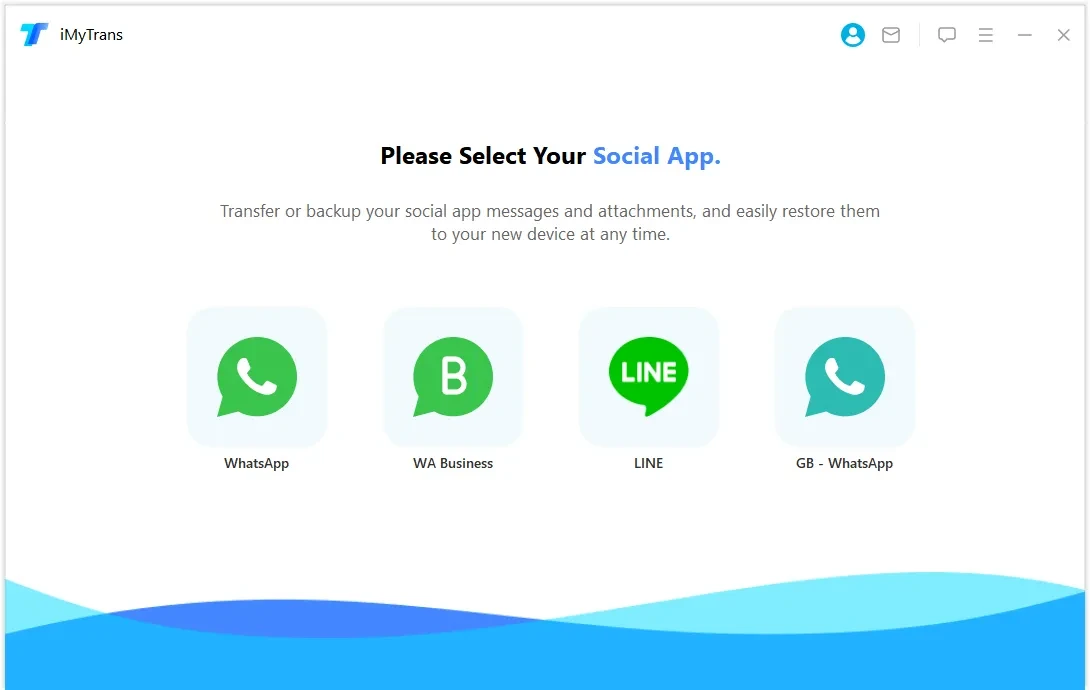
iMyFone iMyTrans features
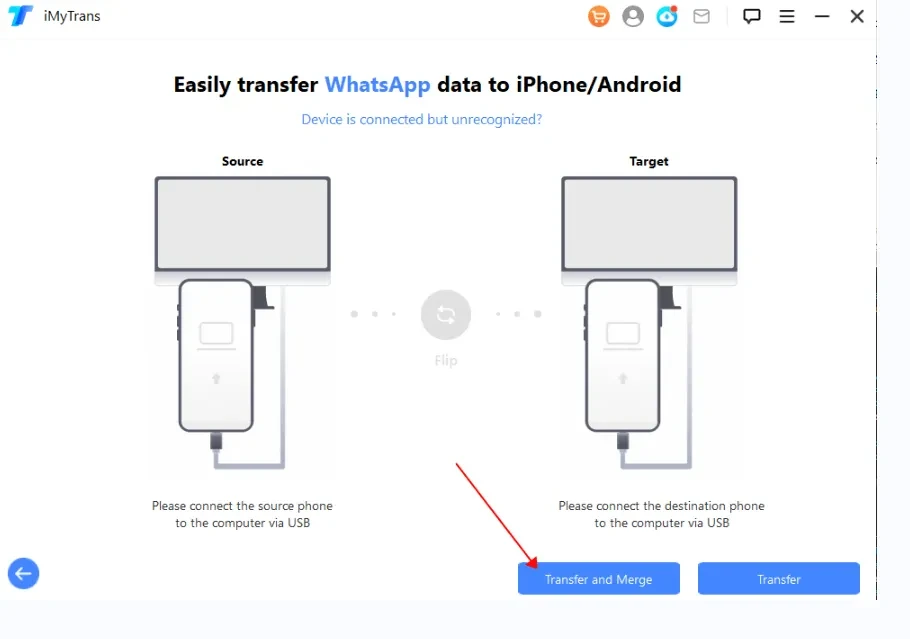
Step-by-step guide: Convert crypt14 to PDF with iMyFone iMyTrans
Below is a method to help you turn your crypt14 WhatsApp messages database into a PDF file. Make sure you have the necessary files:
- Your crypt14 file: Usually located on your Android device under Device Storage/WhatsApp/Databases/, but the path may vary due to your OS version.
- Your decryption key: Typically stored in your device’s root folder under Device Storage/WhatsApp/Databases/key or in a protected system folder. (You may need root access or specialized extraction methods if your device is not rooted.)
Once you have these, follow the steps below:
Install and launch iMyTrans
Download and install the software from the official iMyFone website. Once the installation is complete, launch it.
Connect your phone or import crypt14 file
- From the main interface, select Restore/Export WhatsApp Backups.
- Choose the “Import WhatsApp Backup” option if you have the crypt14 file on your computer.
If you’re using a direct phone connection, the software might detect your existing backup automatically. Otherwise, point the software to the crypt14 file location.
Decrypt the crypt14 file
Once iTransor detects the crypt14 file, it may prompt you to supply a key file if it cannot automatically decrypt. If asked, locate the key in your device’s storage or a previously saved location.
Preview your chat messages
After decryption, iTransor for WhatsApp will parse the database and show you the list of contacts and messages. You can browse various conversations, group chats, or media attachments.
Export to PDF
- Select the conversations you wish to export in PDF format.
- Click “Export” and choose “PDF” from the format options.
- Specify a destination folder where the PDF files will be saved, and click “OK.”
In some versions, you may have an additional step to customize the layout of your PDF export. Confirm your preferences and continue.