Convert CRYPT to DB
How to recover chat history from WhatsApp backups. Available crypt to db conversion options.
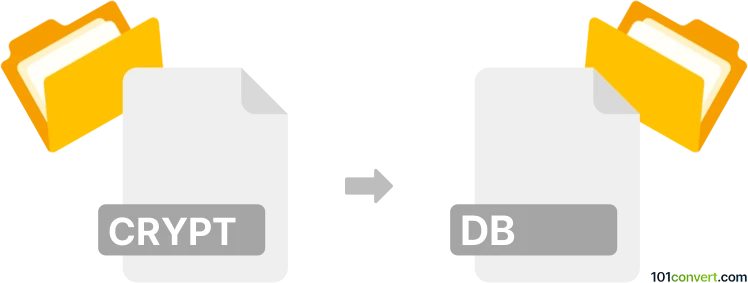
How to convert crypt to db file
- Mobile platforms
- No ratings yet.
WhatsApp's CRYPT archive is essentially encrypted database, which means decryption of this file should give you what you need - the chat history. You can find tool like WhatsApp Extract that can help you with this, although they usually export the content of the database to other file types, usually HTML. You can then read the history through your web browser.
101convert.com assistant bot
3mos
Understanding CRYPT and DB file formats
The CRYPT file format is commonly associated with encrypted files used by applications like WhatsApp to secure user data. These files typically contain encrypted databases that store chat history and other sensitive information. The encryption ensures that the data remains private and secure from unauthorized access.
On the other hand, a DB file format is a generic database file used by various database management systems. It stores data in a structured format, allowing for efficient data retrieval and manipulation. DB files are often used in applications that require data storage and management, such as SQLite databases.
Why convert CRYPT to DB?
Converting a CRYPT file to a DB file can be necessary when you need to access the data stored within an encrypted file in a readable format. This conversion allows you to import the data into a database management system for further analysis or manipulation.
Best software for CRYPT to DB conversion
One of the best tools for converting CRYPT files to DB files is WhatsApp Viewer. This software is specifically designed to decrypt WhatsApp CRYPT files and convert them into a readable format. Here’s how you can use it:
- Download and install WhatsApp Viewer from its official website.
- Open WhatsApp Viewer and navigate to File → Open.
- Select the CRYPT file you wish to convert.
- WhatsApp Viewer will decrypt the file and display the contents.
- To save the data as a DB file, use the File → Export → DB option.
Ensure you have the necessary decryption key or credentials to access the CRYPT file, as WhatsApp Viewer requires this information to decrypt the file successfully.
This record was last reviewed some time ago, so certain details or software may no longer be accurate.
Help us decide which updates to prioritize by clicking the button.