Convert CRYPT to PDF
How to recover the chat history from Whatsapp files and export it as PDF.
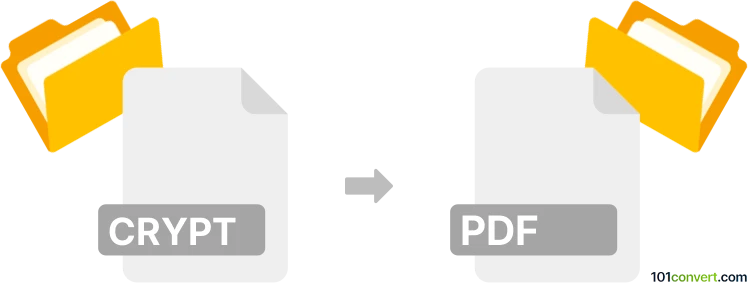
How to convert crypt to pdf file
- Mobile platforms
- No ratings yet.
If you need to export the chat history records from old WhatsApp archives and export them as PDF files you have to solutions likeWhatsapp Xtract or WhatCrypt tools which allows export of .crypt files to HTML format and you can then print the output as PDF documents. Modern version of the app uses .crypt12 files.
101convert.com assistant bot
3mos
Understanding CRYPT and PDF file formats
The CRYPT file format is primarily associated with WhatsApp, a popular messaging application. These files are encrypted databases that store chat history and messages. The encryption ensures that the data remains secure and private, accessible only through the WhatsApp application or specific decryption tools.
On the other hand, the PDF (Portable Document Format) is a widely-used file format developed by Adobe. It is designed to present documents consistently across various devices and platforms. PDFs are known for their ability to maintain formatting, making them ideal for sharing and printing documents.
Why convert CRYPT to PDF?
Converting a CRYPT file to a PDF can be useful if you want to archive or share your WhatsApp chat history in a more accessible and readable format. PDFs are easy to view on any device and can be printed or shared without losing the original formatting.
Best software for CRYPT to PDF conversion
To convert CRYPT files to PDF, you will first need to decrypt the CRYPT file to access the chat data. One of the best tools for this task is WhatsApp Viewer. This software allows you to decrypt and view WhatsApp CRYPT files. Once decrypted, you can export the chat history to a text file.
After obtaining the chat data, you can use a PDF converter like Adobe Acrobat or PDFCreator to convert the text file to a PDF. In Adobe Acrobat, you can use the File → Create → PDF from File option to convert your text file into a PDF document.
Steps to convert CRYPT to PDF
- Use WhatsApp Viewer to decrypt the CRYPT file and export the chat history to a text file.
- Open the text file in a PDF converter like Adobe Acrobat.
- Use the File → Create → PDF from File option to convert the text file to a PDF.
- Save the newly created PDF file to your desired location.
This record was last reviewed some time ago, so certain details or software may no longer be accurate.
Help us decide which updates to prioritize by clicking the button.