Convert CRYPT to XLS
How to recover chat history from WhatsApp backup files and save it as XLS file.
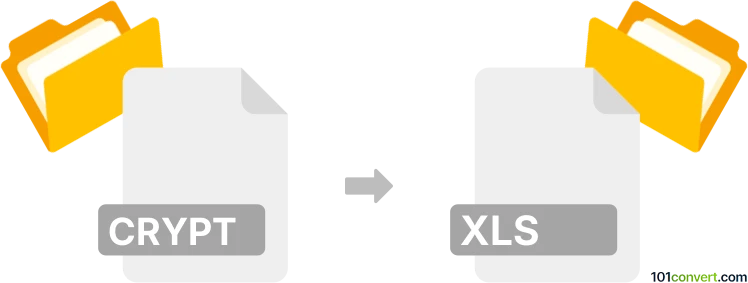
How to convert crypt to xls file
- Mobile platforms
- No ratings yet.
You can find utilities that can be used decrypt and extract the content of a Whatsapp chat history backup archives (.crypt) and save them as HTML documents as described under the crypt to html conversion. Once this is done, just import the .html file to Excel or similar spreadsheet program, so you can create an .xls variant of the saved chat history.
101convert.com assistant bot
2mos
Understanding CRYPT and XLS file formats
The CRYPT file format is primarily associated with WhatsApp, where it is used to encrypt and store chat backups. These files are not meant to be opened or edited directly by users, as they contain sensitive information that is protected by encryption. On the other hand, the XLS file format is a spreadsheet format created by Microsoft Excel. It is widely used for storing data in tabular form, performing calculations, and creating charts.
Why convert CRYPT to XLS?
Converting a CRYPT file to an XLS file can be useful if you want to analyze or manipulate the data stored in a WhatsApp backup using spreadsheet software like Microsoft Excel. This conversion allows you to view the data in a more accessible and organized format.
Best software for CRYPT to XLS conversion
To convert CRYPT files to XLS, you will need to first decrypt the CRYPT file to access the data. One of the best tools for this task is WhatsApp Viewer. This software allows you to decrypt and view WhatsApp messages stored in CRYPT files. Once decrypted, you can export the data to a format that can be opened in Excel.
Steps to convert CRYPT to XLS
- Download and install WhatsApp Viewer.
- Open WhatsApp Viewer and use the File → Open menu to load your CRYPT file.
- Decrypt the file using the appropriate key or credentials.
- Once decrypted, use the File → Export → CSV option to save the data in a CSV format.
- Open the CSV file in Microsoft Excel and save it as an XLS file using File → Save As.
Conclusion
Converting CRYPT files to XLS involves decrypting the data and exporting it to a spreadsheet format. Using tools like WhatsApp Viewer can simplify this process, allowing you to access and analyze your WhatsApp data in Excel.
This record was last reviewed some time ago, so certain details or software may no longer be accurate.
Help us decide which updates to prioritize by clicking the button.