Convert CRYPT to CRYPT9
How to convert crypt to crypt9. Possible crypt to crypt9 converters.
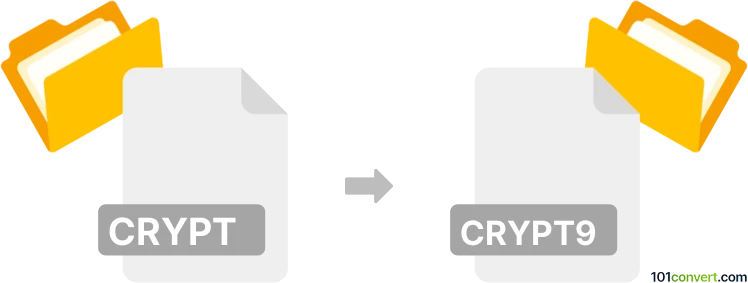
How to convert crypt to crypt9 file
- Mobile platforms
- No ratings yet.
The .crypt9 file extension is a file format used by WhatsApp Messenger to encrypt and store message history data. It is an updated version of the original .crypt file format and is used to improve security and privacy for users. Currently obsolete format because the new versions like .crypt10, .crypt12, .crypt14, etc. replaced it.
You can try using an app called Omni-Crypt that runs as a background service on an Android device and will monitor and convert WhatsApp .crypt5-12 files to .crypt legacy encryption.
To convert a crypt file to crypt9, you will need to follow these simple steps.
- First, locate the crypt file on your device and rename it to end with .crypt9.
- Next, download and install a tool called WhatsApp Omni-Crypt (formerly Tri-Crypt).
- Once installed, open the tool and select the .crypt9 file you just renamed.
- Click the "Convert" button and wait for the process to complete.
- This will convert the crypt file to crypt9, which can now be easily imported into WhatsApp.
Always back up your message history before attempting conversions or changes to the database file.
Simply put, it is impossible to convert CRYPT to CRYPT9 directly.
Thus, there is no so-called crypt to crypt9 converter or a free online .crypt to .crypt9 conversion tool.
101convert.com assistant bot
3mos
Understanding the crypt and crypt9 file formats
The crypt file format is commonly associated with WhatsApp, a popular messaging application. These files are used to store encrypted chat backups, ensuring that user data remains secure. The crypt9 file format is an updated version of the crypt format, offering enhanced encryption and security features. Both formats are used by WhatsApp to protect user data, but crypt9 provides a more robust encryption algorithm.
How to convert crypt to crypt9
Converting a crypt file to a crypt9 file involves decrypting the original file and then re-encrypting it using the crypt9 encryption method. This process requires specific tools and software that can handle WhatsApp encryption keys and databases.
Best software for crypt to crypt9 conversion
One of the best tools for handling WhatsApp database files is WhatsApp Viewer. This software allows users to decrypt and view WhatsApp messages stored in crypt files. However, to convert a crypt file to crypt9, you may need to use a combination of tools:
- WhatsApp Viewer - To decrypt the crypt file.
- WhatsApp Key/DB Extractor - To extract the necessary encryption keys from your device.
- Custom scripts or tools - To re-encrypt the decrypted data into a crypt9 format.
It is important to note that handling encrypted files and keys requires technical expertise and should be done with caution to avoid data loss.