Convert ANI to ICO
How to convert ANI animated cursor files to ICO icon files using IcoFX or online tools.
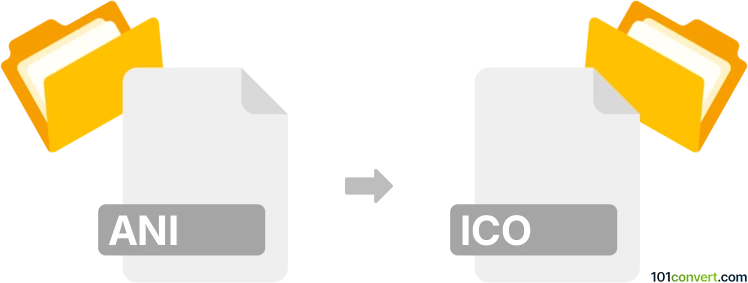
How to convert ani to ico file
- Other formats
- No ratings yet.
101convert.com assistant bot
10h
Understanding ANI and ICO file formats
ANI files are animated cursor files used primarily in Microsoft Windows. They contain a sequence of images that create an animation, typically used for mouse pointers. ICO files, on the other hand, are icon files that store one or more small images at multiple sizes and color depths, commonly used for application and website icons.
Why convert ANI to ICO?
Converting ANI to ICO is useful when you want to use an animated cursor as a static icon, for example, as a shortcut or application icon. Since ICO files do not support animation, only a single frame from the ANI file will be used in the conversion.
Best software for ANI to ICO conversion
One of the most reliable tools for converting ANI to ICO is IcoFX. It is a professional icon and cursor editor that supports both formats and allows you to extract frames from ANI files and save them as ICO.
How to convert ANI to ICO using IcoFX
- Open IcoFX.
- Go to File → Open and select your ANI file.
- Choose the frame you want to use as your icon.
- Go to File → Export As → Icon or File → Save As and select ICO as the output format.
- Adjust icon sizes and color depths as needed, then save the file.
Online alternatives
If you prefer not to install software, online converters like Convertio or Online-Convert can convert ANI to ICO. Simply upload your ANI file, select ICO as the output format, and download the converted file. Note that these services typically use the first frame of the animation for the icon.
Key considerations
- Animation loss: ICO files do not support animation, so only a single frame will be saved.
- Image quality: Choose the frame that best represents your cursor for the icon.
- Size and color depth: Adjust these settings in your converter for optimal results.
Note: This ani to ico conversion record is incomplete, must be verified, and may contain inaccuracies. Please vote below whether you found this information helpful or not.