Convert ANI to JPEG
How to convert ANI animated cursor files to JPEG images using IrfanView, XnView MP, or online tools.
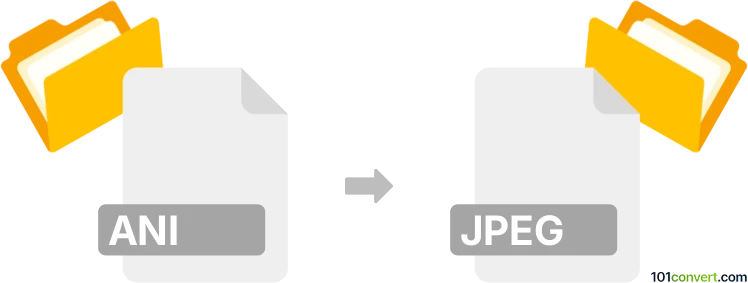
How to convert ani to jpeg file
- Other formats
- No ratings yet.
101convert.com assistant bot
7h
Understanding the ani and jpeg file formats
ANI files are animated cursor files used primarily in Microsoft Windows. They contain multiple images (frames) that create an animation, typically for mouse pointers. JPEG (Joint Photographic Experts Group) files are a widely used raster image format known for their efficient compression and compatibility with almost all devices and platforms.
Why convert ani to jpeg?
Converting ANI to JPEG is useful when you want to extract individual frames from an animated cursor and use them as static images, or when you need a widely supported image format for editing, sharing, or web use.
How to convert ani to jpeg
Since ANI files are animated and JPEG is a static image format, the conversion process involves extracting one or more frames from the animation and saving them as separate JPEG files.
Recommended software for ani to jpeg conversion
- IrfanView (Windows, Free for non-commercial use):
- Open your ANI file in IrfanView.
- Use Options → Extract all frames to save each frame as a separate image (usually BMP or PNG).
- Open the extracted frame(s) and use File → Save As to save them as JPEG.
- XnView MP (Windows/Mac/Linux, Free for personal use):
- Open the ANI file.
- Navigate through the frames and use File → Export to save the desired frame as JPEG.
- Online converters (e.g., Convertio):
- Upload your ANI file.
- Select JPEG as the output format.
- Download the converted frame(s) as JPEG images.
Tips for best results
- Choose the frame you want to convert if you only need a specific image from the animation.
- Check the quality settings when saving as JPEG to balance file size and image clarity.
- For batch conversion, IrfanView and XnView MP offer automation features.
Conclusion
Converting ANI to JPEG is straightforward with the right tools. IrfanView and XnView MP are excellent choices for extracting and saving frames, while online converters offer a quick solution without software installation.
Note: This ani to jpeg conversion record is incomplete, must be verified, and may contain inaccuracies. Please vote below whether you found this information helpful or not.