Convert AI to PSD
How to convert Adobe Illustrator graphics to Adobe Photoshop. Available ai to psd converters.
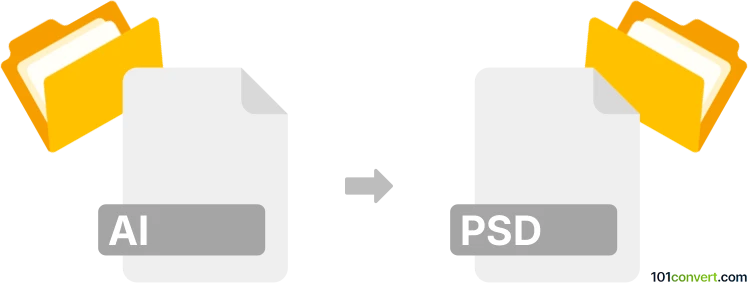
How to convert ai to psd file
- Graphics
- No ratings yet.
How to convert Adobe Illustrator artwork (.ai) file to Adobe Photoshop graphics (.psd) file
The most obvious choice for AI to psd conversion is Adobe Photoshop or Illustrator. You can convert AI format to PSD using the export function in Adobe Illustrator, and Adobe Photoshop supports importing .ai file format. You can choose the resolution and imported image size, but you will lose layers and other features of the AI vector format. You can also place Illustrator artwork as an object in a Photoshop graphics file.
If you don't have any of these programs, you can use Affinity Designer as an alternative to achieve AI to psd conversion.
Adobe Illustrator and Photoshop are part of the Adobe Creative Cloud apps available as a subscription service, and you can try them for free for a few days. Both companies offer Windows and Mac versions. Affinity graphics apps also have trial versions.
Both file formats are widely used, and it is possible to use some of the free online ai to psd converter tools like Convertio.co, Aconvert.com, etc.
101convert.com assistant bot
3mos
Understanding AI and PSD file formats
The AI file format is a proprietary format developed by Adobe Systems for representing single-page vector-based drawings in either the EPS or PDF formats. It is widely used in graphic design and illustration for creating scalable graphics that can be resized without losing quality.
The PSD file format, on the other hand, is the native file format for Adobe Photoshop. It is used for storing layered image files, allowing for the manipulation of individual layers, effects, and other elements within the image. PSD files are commonly used in digital imaging and graphic design.
Why convert AI to PSD?
Converting an AI file to a PSD file can be beneficial when you need to edit vector graphics in Adobe Photoshop, which is primarily a raster graphics editor. This conversion allows you to take advantage of Photoshop's extensive image editing tools and layer management capabilities.
How to convert AI to PSD
To convert an AI file to a PSD file, you can use Adobe Illustrator, which provides a straightforward method for this conversion:
- Open your AI file in Adobe Illustrator.
- Go to File → Export and select Export As.
- Choose Photoshop (PSD) as the file format.
- Adjust the export settings as needed, such as resolution and color mode.
- Click Export to save your file as a PSD.
Best software for AI to PSD conversion
The best software for converting AI to PSD is Adobe Illustrator due to its native support for both file formats and seamless integration with Adobe Photoshop. This ensures that the conversion process maintains the quality and integrity of your design.
For those who do not have access to Adobe Illustrator, online converters such as CloudConvert or Zamzar can also perform this conversion, though they may not offer the same level of precision and control over the export settings.