Convert AI to DRW
Converting .ai files directly to .drw format.
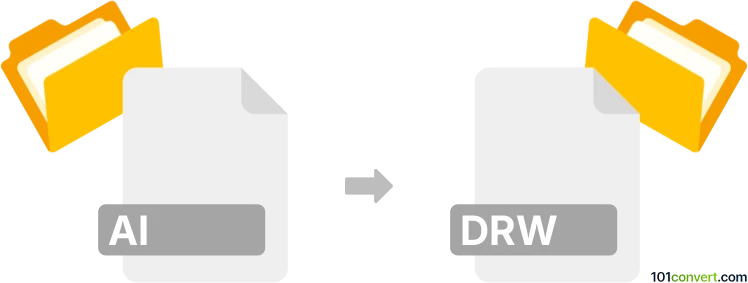
How to convert ai to drw file
- Graphics
- No ratings yet.
Converting Adobe Illustrator Artwork directly to Corel Drawing Files (.ai to .drw conversion) should be quite straightforward using the original software, CorelDRAW Graphics Suite, since it supports/works with many graphics formats.
Alternatively, you can use programs, such as Adobe Illustrator, or one of many free online graphics conversion utilities.
101convert.com assistant bot
3mos
Understanding AI and DRW file formats
The AI file format is a proprietary format developed by Adobe Systems for representing single-page vector-based drawings in either the EPS or PDF formats. AI files are widely used in graphic design and illustration due to their scalability and high quality. On the other hand, the DRW file format is associated with vector drawing applications, such as CorelDRAW, and is used to store vector graphics and drawings. DRW files are commonly used for technical drawings and illustrations.
How to convert AI to DRW
Converting an AI file to a DRW file involves using software that can read and interpret the vector data from the AI file and save it in the DRW format. This process ensures that the vector graphics are preserved and can be edited in applications that support the DRW format.
Best software for AI to DRW conversion
One of the best software options for converting AI to DRW is CorelDRAW. CorelDRAW is a powerful vector graphics editor that supports a wide range of file formats, including AI and DRW. To convert an AI file to DRW in CorelDRAW, follow these steps:
- Open CorelDRAW and go to File → Open to load your AI file.
- Once the file is open, go to File → Save As.
- In the Save as type dropdown menu, select DRW as the output format.
- Click Save to complete the conversion.
Another option is to use online converters, such as Zamzar or Convertio, which offer AI to DRW conversion services. These tools are convenient for quick conversions without the need to install software.
Suggested software and links: ai to drw converters
This record was last reviewed some time ago, so certain details or software may no longer be accurate.
Help us decide which updates to prioritize by clicking the button.