Convert VSD to SDR
How to convert vsd to sdr. Available vsd to sdr converters.
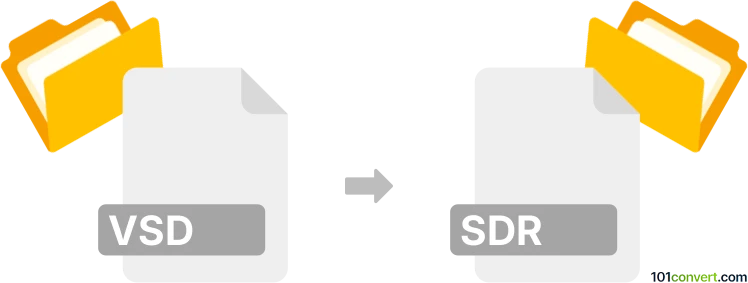
How to convert vsd to sdr file
- Documents
- No ratings yet.
SmartDraw drawing and diagramming software supports direct import of Microsoft Visio drawings (.vsd, .vsdx, .vdx) so they can be used for making SmartDraw graphics and saved as .sdr file. This seems to be the obvious and likely also only way how to perform vsd to sdr conversion. Without the original tool it will be impossible.
101convert.com assistant bot
2mos
Understanding VSD and SDR file formats
The VSD file format is primarily associated with Microsoft Visio, a diagramming and vector graphics application. VSD files are used to store flowcharts, organizational charts, and other types of diagrams. On the other hand, the SDR file format is used by SmartDraw, a diagramming software similar to Visio. SDR files contain visual elements and data used to create various types of diagrams and charts.
How to convert VSD to SDR
Converting a VSD file to an SDR file involves using software that can read Visio files and export them to the SmartDraw format. This conversion is necessary when you want to edit or view a Visio diagram in SmartDraw.
Best software for VSD to SDR conversion
The best software for converting VSD to SDR is SmartDraw itself. SmartDraw can import VSD files and save them in its native SDR format. Here’s how you can do it:
- Open SmartDraw.
- Go to File → Open and select your VSD file.
- Once the file is open, go to File → Save As and choose the SDR format.
Another option is to use Lucidchart, an online diagramming tool that supports both VSD and SDR formats. You can import a VSD file and then export it as an SDR file.
Suggested software and links: vsd to sdr converters
This record was last reviewed some time ago, so certain details or software may no longer be accurate.
Help us decide which updates to prioritize by clicking the button.