Convert VSD to DOC
Is there a simple way to convert .vsd files directly to .doc format.
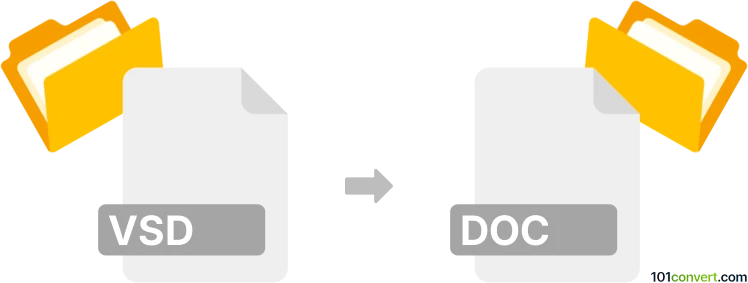
How to convert vsd to doc file
- Documents
- No ratings yet.
Converting Microsoft Visio Drawings directly to Microsoft Word Documents (.vsd to .doc conversion) is certainly doable, and your best option might be to first convert your .vsd drawing to a more common image file type, such as .jpeg/.png. Then you can simply import your image file to a Microsoft Word document (.doc).
Depending on the MS Office you are using, it might be possible to import your .vsd file directly to MS Word, which means that if you access to both programs, you will be able to easily copy/paste objects between them.
Alternatively, you might be able to find an online conversion tool capable of such a conversion.
101convert.com assistant bot
3mos
Understanding VSD and DOC file formats
VSD is a file format used by Microsoft Visio, a diagramming and vector graphics application. It is commonly used for creating flowcharts, organizational charts, and other types of diagrams. The DOC format, on the other hand, is a word processing document format used by Microsoft Word. It is widely used for creating text documents, reports, and other written content.
Why convert VSD to DOC?
Converting a VSD file to a DOC file can be useful when you need to include diagrams or flowcharts in a text document. This conversion allows you to integrate visual elements from Visio into a Word document, making it easier to share and edit within a text-based format.
Best software for VSD to DOC conversion
One of the best software options for converting VSD to DOC is Microsoft Visio itself. You can open the VSD file in Visio and use the File → Export → Create PDF/XPS Document option to save the diagram as a PDF. Then, you can use Microsoft Word to open the PDF and save it as a DOC file.
Steps to convert VSD to DOC using Microsoft Visio and Word
- Open the VSD file in Microsoft Visio.
- Go to File → Export → Create PDF/XPS Document and save the file as a PDF.
- Open the PDF file in Microsoft Word.
- Go to File → Save As and choose the DOC format.
- Save the file, and your VSD content is now in a DOC format.
Alternative online converters
If you do not have access to Microsoft Visio, there are online converters available that can perform this conversion. Websites like Zamzar and OnlineConvert offer free services to convert VSD files to DOC format. Simply upload your VSD file, select DOC as the output format, and download the converted file.
Suggested software and links: vsd to doc converters
This record was last reviewed some time ago, so certain details or software may no longer be accurate.
Help us decide which updates to prioritize by clicking the button.