Convert VSD to RTF
Is it possible to to convert vsd files to rtf?
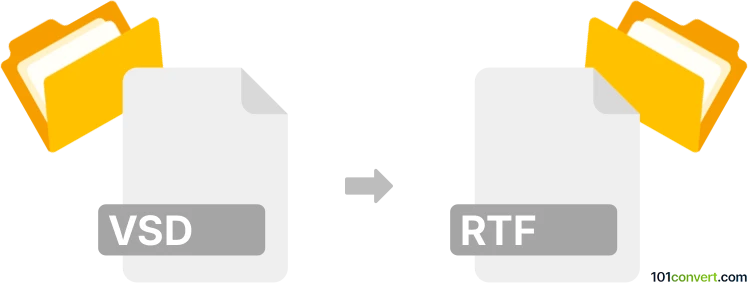
How to convert vsd to rtf file
- Documents
- No ratings yet.
What are VSD and RTF file formats?
VSD is the file format used by Microsoft Visio, a diagramming and vector graphics application. It primarily contains diagrams and vector images used for various business and technical purposes. RTF, or Rich Text Format, is a document file format developed by Microsoft. It is text-based and supports various formatting options, making it widely compatible with word processors.
How to convert VSD to RTF
It might be possible to export or save the texts from Visio diagram documents as plain text files or RTF (Rich Text Format) documents; however, it is not possible to export the actual diagrams or graphs this way, which may be what some users are looking for under vsd to rtf conversion.
101convert.com assistant bot
3mos
Understanding VSD and RTF file formats
The VSD file format is primarily associated with Microsoft Visio, a diagramming and vector graphics application. VSD files are used to create flowcharts, organizational charts, and other types of diagrams. They contain visual elements and metadata that define the structure and appearance of the diagrams.
On the other hand, the RTF (Rich Text Format) is a document file format developed by Microsoft for cross-platform document interchange. RTF files can include text formatting, images, and other document elements, making them versatile for sharing documents across different word processors.
How to convert VSD to RTF
Converting a VSD file to an RTF file involves transforming a diagram into a text-based document format. This process may require extracting text and images from the diagram and formatting them appropriately in the RTF file.
Best software for VSD to RTF conversion
One of the best software options for converting VSD to RTF is Microsoft Visio itself. Here’s how you can do it:
- Open the VSD file in Microsoft Visio.
- Go to File → Export.
- Select Change File Type and choose a format that can be easily converted to RTF, such as PDF or Word.
- Export the file and then use a word processor like Microsoft Word to save it as an RTF file.
Alternatively, you can use online converters like Zamzar or Convertio to convert VSD files to RTF directly. These tools are user-friendly and do not require installation.