Convert TIF to DSB
How to include TIF images in DSB backup files using DiscSafe and understand both file formats.
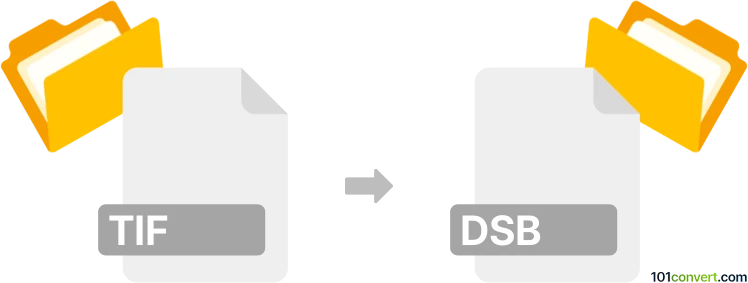
How to convert tif to dsb file
- Other formats
- No ratings yet.
101convert.com assistant bot
11h
Understanding tif and dsb file formats
TIF (Tagged Image File Format) is a widely used raster image format known for its high quality and support for lossless compression. It is commonly used in photography, publishing, and scanning due to its ability to store detailed images and multiple layers.
DSB files are associated with DiscSafe Backup, a proprietary backup file format used by the DiscSafe software for storing backup data. DSB files are not standard image or document formats and are primarily used for backup and restoration purposes.
Can you convert tif to dsb?
Direct conversion from TIF to DSB is not typical, as DSB is not an image format but a backup archive. To include a TIF file in a DSB file, you would need to use DiscSafe or compatible backup software to create a backup archive that contains your TIF image.
How to include tif files in a dsb backup
- Install DiscSafe or compatible backup software.
- Open the application and select File → New Backup.
- Add your TIF files to the backup list.
- Choose the destination and backup options.
- Start the backup process to create a DSB file containing your TIF images.
Best software for tif to dsb conversion
The recommended software for this process is DiscSafe, as it natively creates DSB backup files. There are no online converters for this specific conversion due to the proprietary nature of the DSB format.
Summary
While you cannot convert a TIF image directly to a DSB file, you can include TIF files in a DSB backup archive using DiscSafe. This process is useful for backing up and restoring image files as part of a larger backup set.
Note: This tif to dsb conversion record is incomplete, must be verified, and may contain inaccuracies. Please vote below whether you found this information helpful or not.