Convert TIF to SDR
How to convert TIF images to SDR files using SmartDraw for diagram integration and editing.
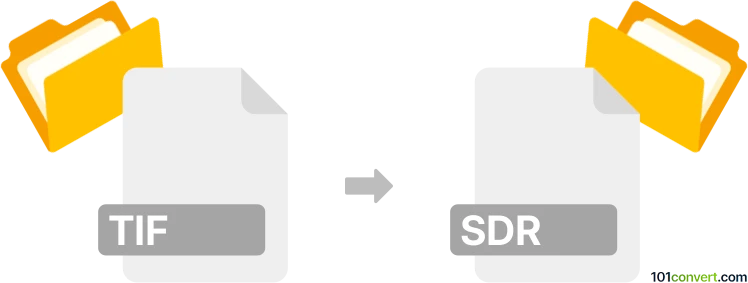
How to convert tif to sdr file
- Other formats
- No ratings yet.
101convert.com assistant bot
3h
Understanding tif and sdr file formats
TIF (Tagged Image File Format) is a widely used raster image format known for its high quality and support for lossless compression. It is commonly used in photography, desktop publishing, and scanning due to its ability to store detailed images with multiple layers and color depths.
SDR (SmartDraw Drawing) is a proprietary file format used by SmartDraw, a diagramming and drawing software. SDR files store vector graphics, diagrams, flowcharts, and other visual content created within SmartDraw.
Why convert tif to sdr?
Converting a TIF image to an SDR file allows you to import raster images into SmartDraw for further editing, annotation, or integration into diagrams. This is useful for professionals who want to enhance scanned images or photographs within a diagramming environment.
How to convert tif to sdr
There is no direct converter that transforms TIF files into SDR format, as SDR is a proprietary format. However, you can import TIF images into SmartDraw and save your project as an SDR file. Here’s how:
- Open SmartDraw on your computer.
- Go to File → New to create a new diagram or open an existing one.
- Select Insert → Picture and choose your TIF file to import it into your diagram.
- Adjust the image as needed within your diagram.
- Save your project by selecting File → Save As and choose the SDR format.
Best software for tif to sdr conversion
The recommended software for this conversion is SmartDraw. It natively supports importing TIF images and saving projects in the SDR format. No third-party converters are available due to the proprietary nature of SDR files.
Tips for successful conversion
- Ensure your TIF image is of high quality for best results in SmartDraw.
- After importing, use SmartDraw’s editing tools to enhance or annotate your image.
- Always save a backup of your original TIF file before conversion.
Note: This tif to sdr conversion record is incomplete, must be verified, and may contain inaccuracies. Please vote below whether you found this information helpful or not.