Convert TIF to PAT
How to convert TIF images to PAT pattern files for Photoshop or AutoCAD with the best tools.
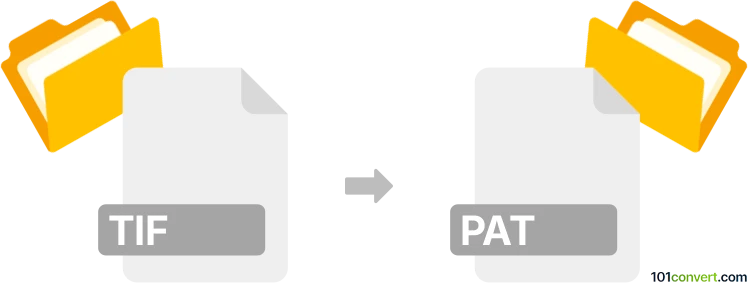
How to convert tif to pat file
- Other formats
- No ratings yet.
101convert.com assistant bot
57m
Understanding tif and pat file formats
TIF (Tagged Image File Format) is a widely used raster image format known for its high quality and support for lossless compression. It is commonly used in photography, desktop publishing, and scanning due to its ability to store detailed image data and multiple layers.
PAT files are pattern files primarily used by graphic design and CAD software, such as Adobe Photoshop and AutoCAD. In Photoshop, PAT files store repeating patterns that can be applied to fills, backgrounds, and textures. In AutoCAD, PAT files define hatch patterns for technical drawings.
Why convert tif to pat?
Converting a TIF image to a PAT file allows you to use custom image-based patterns in design or CAD applications. This is useful for creating unique textures, backgrounds, or technical hatch patterns from photographic or scanned sources.
How to convert tif to pat
There is no direct one-click converter for TIF to PAT, as the process often requires creating a seamless pattern from the TIF image and then saving it in the PAT format. The steps below outline the process using Adobe Photoshop:
- Open your TIF file in Adobe Photoshop.
- Edit or crop the image to create a seamless, tileable pattern if necessary.
- Select the area you want to use as a pattern.
- Go to Edit → Define Pattern… and name your pattern.
- To export the pattern, go to Edit → Presets → Preset Manager….
- Select Patterns from the dropdown, choose your new pattern, and click Save Set… to export as a PAT file.
For AutoCAD PAT files, you may need to use a raster-to-vector tool to convert the TIF image into a vector hatch pattern, then manually create a PAT file using a text editor or specialized software like HatchKit.
Best software for tif to pat conversion
- Adobe Photoshop – Best for creating PAT files for graphic design and digital art.
- HatchKit – Ideal for generating AutoCAD-compatible PAT files from images.
- GIMP – Free alternative for creating seamless patterns and exporting as PAT (for GIMP/Photoshop use).
Tips for successful conversion
- Ensure your TIF image is seamless if you want a repeating pattern.
- For AutoCAD, convert the image to black and white and simplify the design for better hatch results.
- Test your PAT file in the target application to ensure it tiles correctly.
Note: This tif to pat conversion record is incomplete, must be verified, and may contain inaccuracies. Please vote below whether you found this information helpful or not.