Convert TIF to OBJ
How to convert TIF images to OBJ 3D models using Blender, MeshLab, or online heightmap tools.
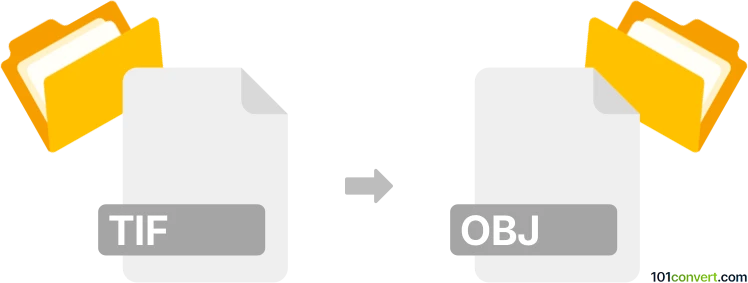
How to convert tif to obj file
- Other formats
- No ratings yet.
101convert.com assistant bot
3h
Understanding tif and obj file formats
TIF (Tagged Image File Format) is a widely used raster image format, popular for its high-quality graphics and support for lossless compression. It is commonly used in photography, desktop publishing, and scanning.
OBJ is a 3D geometry definition file format developed by Wavefront Technologies. It stores 3D model data, including vertices, texture coordinates, normals, and faces, and is widely supported in 3D graphics applications.
Why convert tif to obj?
Converting a TIF image to an OBJ file is typically done to use a 2D image as a texture or heightmap in 3D modeling. This process is common in creating 3D terrains or embossed surfaces from grayscale images.
How to convert tif to obj
Direct conversion from TIF to OBJ is not straightforward, as they serve different purposes. The usual workflow involves converting the TIF image into a heightmap and then generating a 3D mesh (OBJ) from that heightmap using specialized software.
Recommended software for tif to obj conversion
- Blender: A powerful, free 3D modeling tool that can import TIF images as displacement maps and export OBJ files. Steps:
File → Import → Image as Plane, apply a displacement modifier using the TIF image, then File → Export → Wavefront (.obj). - MeshLab: Free and open-source software for processing and converting 3D meshes. You can use it to generate a mesh from a TIF heightmap and export as OBJ.
- Heightmap to OBJ online converters: Some online tools allow you to upload a TIF heightmap and download the generated OBJ file. Examples include heightmap.sketchbook.com and 3dthis.com.
Tips for successful conversion
- Ensure your TIF image is in grayscale for best heightmap results.
- Adjust the image resolution to balance detail and file size.
- Preview the mesh before exporting to OBJ to check for artifacts.
Summary
Converting a TIF image to an OBJ 3D model involves using the image as a heightmap in 3D modeling software. Blender is highly recommended for this process due to its flexibility and robust export options.
Note: This tif to obj conversion record is incomplete, must be verified, and may contain inaccuracies. Please vote below whether you found this information helpful or not.