Convert TIF to XML
How to convert TIF images to XML files using OCR software like ABBYY FineReader or Adobe Acrobat Pro.
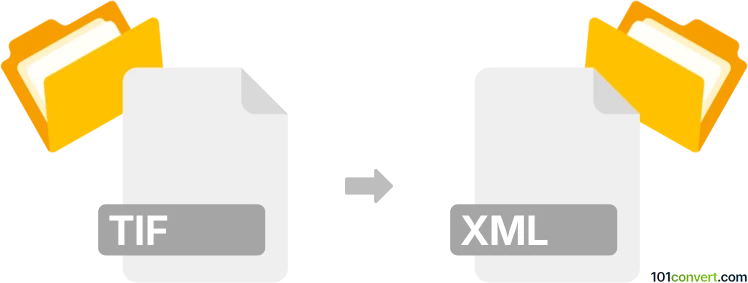
How to convert tif to xml file
- Other formats
- No ratings yet.
101convert.com assistant bot
1h
Understanding tif and xml file formats
TIF (Tagged Image File Format) is a widely used raster image format known for its high-quality graphics and support for lossless compression. It is commonly used in professional photography, desktop publishing, and scanning due to its ability to store detailed image data.
XML (eXtensible Markup Language) is a markup language designed to store and transport data in a structured, human-readable, and machine-readable format. XML files are used for data exchange, configuration, and as a standard for representing complex data structures.
Why convert tif to xml?
Converting a TIF image to XML is typically done to extract and represent the textual or metadata content from the image in a structured format. This is common in document management, OCR (Optical Character Recognition), and data archiving workflows where image content needs to be searchable or integrated into databases.
How to convert tif to xml
Since TIF is an image format and XML is a data format, the conversion process usually involves OCR technology to recognize and extract text from the image, then structure it in XML.
Best software for tif to xml conversion
- ABBYY FineReader: A leading OCR software that can convert TIF images to XML by recognizing text and exporting structured data. Use File → Open to load your TIF, then File → Save As → XML to export.
- Adobe Acrobat Pro: Supports OCR on scanned TIF images and allows exporting recognized content as XML. Open your TIF, run Scan & OCR, then use File → Export To → XML 1.0.
- Online OCR services: Websites like OnlineOCR.net allow you to upload a TIF file and download the extracted text as XML.
Tips for accurate conversion
- Ensure your TIF image is high-resolution and clear for better OCR accuracy.
- Review and edit the resulting XML to correct any recognition errors.
- Choose software that supports advanced layout analysis if your TIF contains complex formatting.
Summary
Converting TIF to XML involves extracting text or metadata from an image and structuring it for data exchange or archiving. ABBYY FineReader and Adobe Acrobat Pro are top choices for accurate and efficient conversion.
Note: This tif to xml conversion record is incomplete, must be verified, and may contain inaccuracies. Please vote below whether you found this information helpful or not.