Convert TEXT to VCARD
How to convert plain text files to vCard (.vcf) format for easy contact import and sharing.
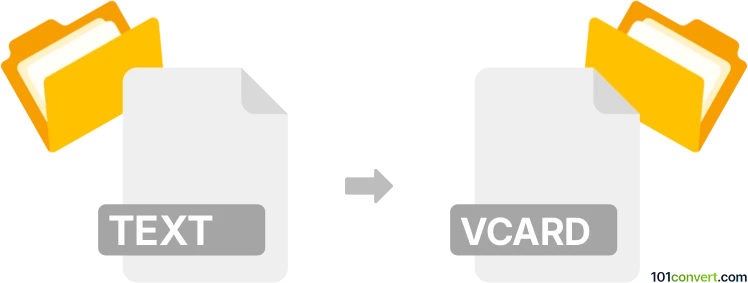
How to convert text to vcard file
- Other formats
- No ratings yet.
101convert.com assistant bot
10h
Understanding text and vCard file formats
Text files (with the .txt extension) are simple files that store unformatted, plain text. They are widely used for notes, data, and information exchange due to their universal compatibility. vCard files (with the .vcf extension) are a standard format for electronic business cards, storing contact information such as names, phone numbers, email addresses, and more. vCards are commonly used for importing and exporting contacts between devices and applications.
Why convert text to vCard?
Converting a text file to a vCard file is useful when you have contact information in a plain text format and need to import it into address books, smartphones, or email clients that support the vCard standard. This conversion streamlines the process of adding multiple contacts without manual entry.
How to convert text to vCard
To convert a text file to a vCard file, you need to format the contact data according to the vCard specification. This can be done manually for small datasets or with specialized software for larger lists.
Manual conversion steps
- Open your text file in a text editor.
- Format each contact using the vCard structure, for example:
BEGIN:VCARD VERSION:3.0 FN:John Doe TEL;TYPE=CELL:1234567890 EMAIL:john.doe@example.com END:VCARD - Save the file with a .vcf extension.
Best software for text to vCard conversion
CSV to vCard converters are ideal if your text file is structured (e.g., comma- or tab-separated). One of the best tools is CSV to vCard (csvtovcard.com), which allows you to upload a CSV or structured text file and download a vCard file.
For more advanced needs, Microsoft Excel can be used to organize your data, then export as CSV, and finally convert using online tools or software like vCard Wizard or Contacts+ CSV Importer.
Step-by-step using CSV to vCard online converter
- Format your text file as a CSV (comma-separated values) with headers like Name, Phone, Email.
- Go to csvtovcard.com.
- Upload your CSV file.
- Map the fields as required.
- Click Convert and download your .vcf file.
Tips for successful conversion
- Ensure your text file is well-structured, with consistent delimiters.
- Double-check field mapping during conversion to avoid data loss.
- Test the resulting vCard file by importing it into your preferred contact manager.
Note: This text to vcard conversion record is incomplete, must be verified, and may contain inaccuracies. Please vote below whether you found this information helpful or not.