Convert TEXT to TDL
How to convert plain text files to TDL format for use with ToDoList task management software.
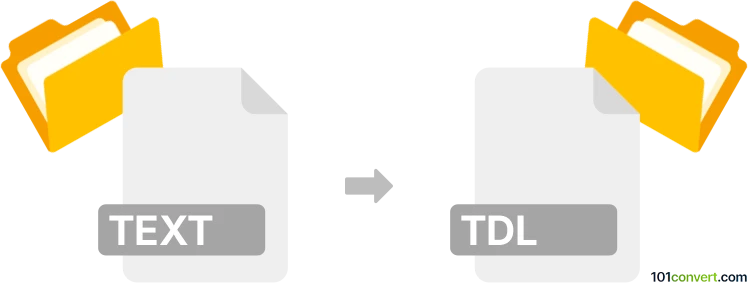
How to convert text to tdl file
- Other formats
- No ratings yet.
101convert.com assistant bot
11h
Understanding text and tdl file formats
Text files (with the .txt extension) are simple, unformatted files that contain plain text. They are widely used for storing notes, data, or any information that does not require formatting or special encoding.
TDL files are associated with ToDoList, a popular open-source task management application. A .tdl file stores tasks, subtasks, priorities, due dates, and other project management data in an XML-based structure, making it readable by the ToDoList software.
Why convert text to tdl?
Converting a text file to a tdl file allows you to import your plain task lists or notes into ToDoList, enabling advanced task management features such as reminders, priorities, and progress tracking.
How to convert text to tdl
There is no direct, automated converter for .txt to .tdl due to the structured nature of TDL files. However, you can manually or semi-automatically convert your text data:
- Format your text file so each line represents a task or subtask.
- Open ToDoList and create a new task list.
- Use File → Import Tasks → From Text File in ToDoList. Follow the prompts to map your text lines to tasks.
- Save your project as a .tdl file using File → Save As.
For advanced users, you can create a custom XML file based on the TDL schema and save it with a .tdl extension, but this requires knowledge of XML formatting.
Best software for text to tdl conversion
The recommended software for this conversion is ToDoList by AbstractSpoon. It offers built-in import features and is specifically designed to work with .tdl files.
- ToDoList (AbstractSpoon) – Free, open-source, and supports text import.
Tips for successful conversion
- Ensure each task is on a separate line in your text file.
- Use indentation or special characters to indicate subtasks if needed.
- Review imported tasks in ToDoList and adjust as necessary before saving as .tdl.
Note: This text to tdl conversion record is incomplete, must be verified, and may contain inaccuracies. Please vote below whether you found this information helpful or not.