Convert TEXT to EXE
How to convert text files to exe format using script compilers and the best available tools.
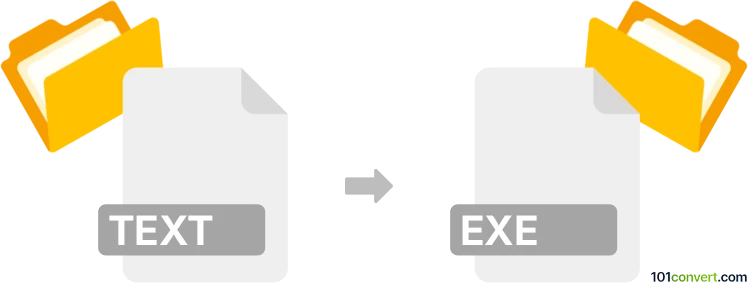
How to convert text to exe file
- Other formats
- No ratings yet.
101convert.com assistant bot
10h
Understanding text and exe file formats
Text files (with the .txt extension) are simple files that contain unformatted, human-readable characters. They are widely used for storing notes, code, and configuration data. EXE files (with the .exe extension) are executable files used primarily on Windows systems. These files contain compiled code that can be run as a program or application.
Why convert text to exe?
Converting a text file to an exe file is typically done to distribute scripts or code as standalone applications. This process is common for developers who want to share their scripts without exposing the source code or requiring users to install an interpreter.
How to convert text to exe
Directly converting a plain text file to an exe is not possible, as exe files require executable code. However, you can wrap your text (such as a script) into an exe using a script compiler or packager. For example, if your text file contains a Python script, you can use a tool to convert it into an executable.
Best software for text to exe conversion
- Bat To Exe Converter: Ideal for converting batch script text files (.bat) into exe files. Simply open your batch file and use File → Build EXE.
- PyInstaller: For Python scripts, install PyInstaller and run pyinstaller yourscript.py in the command line to generate an exe.
- Advanced BAT to EXE Converter: Another user-friendly tool for turning batch scripts into executables with additional options.
Step-by-step example: Converting a batch script to exe
- Write your batch commands in a .txt file and save it as script.bat.
- Open Bat To Exe Converter.
- Load your script.bat file.
- Click File → Build EXE to generate the executable.
Important considerations
- Ensure your text file contains valid script or code for the target environment.
- EXE files can trigger antivirus warnings; only use trusted tools and distribute responsibly.
- Plain text files with no code cannot be made executable without embedding them in a script or application.
Note: This text to exe conversion record is incomplete, must be verified, and may contain inaccuracies. Please vote below whether you found this information helpful or not.