Convert TEXT to GSC
How to convert text to gsc. Possible text to gsc converters.
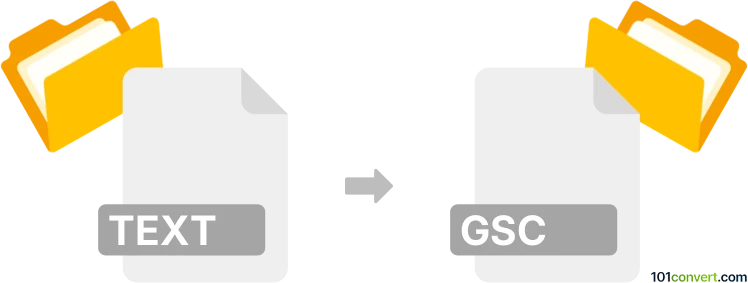
How to convert text to gsc file
- Other formats
- No ratings yet.
You can open and edit any text file using any of the available text editors. You do not need to convert anything, just rename the suffix should you need it. However, you may need to save it using proper coding when saving your file. This is often used when you mod scripts for computer games, including Call of Duty (.gsc scripts).
101convert.com assistant bot
2mos
Understanding text and GSC file formats
The text file format is one of the most common and versatile file formats used for storing plain text data. It is typically saved with a .txt extension and can be opened and edited with any text editor. Text files are widely used for notes, documentation, and data storage due to their simplicity and compatibility across different platforms.
The GSC file format is less common and is primarily associated with game scripts, particularly in the context of video game development. GSC files are used to store scripts written in a specific scripting language, often for games developed using certain engines. These scripts can control various aspects of the game, such as character behavior, game logic, and events.
How to convert text to GSC
Converting a text file to a GSC file involves transforming the plain text data into a format that is compatible with the game engine or application that uses GSC scripts. This process may require specific knowledge of the scripting language used in the GSC file.
Best software or converter for text to GSC conversion
For converting text files to GSC files, it is essential to use a text editor or integrated development environment (IDE) that supports the scripting language used in GSC files. One of the best tools for this purpose is Notepad++, a free and open-source text editor that supports syntax highlighting for various programming and scripting languages.
To convert a text file to a GSC file using Notepad++, follow these steps:
- Open the text file in Notepad++.
- Edit the file to include the necessary script commands and syntax required for the GSC format.
- Once the script is complete, go to File → Save As.
- In the save dialog, change the file extension to .gsc and save the file.
Ensure that the script is correctly formatted and adheres to the syntax rules of the GSC scripting language to avoid errors during execution.
Suggested software and links: text to gsc converters
This record was last reviewed some time ago, so certain details or software may no longer be accurate.
Help us decide which updates to prioritize by clicking the button.