Convert TEXT to KEY
How to convert plain text files into Apple Keynote presentations for engaging visual content.
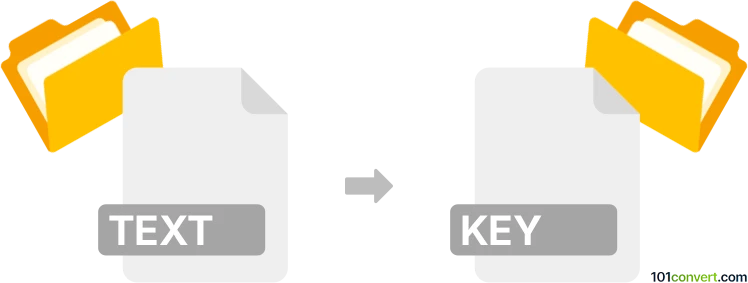
How to convert text to key file
- Other formats
- No ratings yet.
101convert.com assistant bot
10h
Understanding text and key file formats
Text files (with the .txt extension) are simple, human-readable files that contain unformatted text. They are widely used for storing notes, code, and data in a plain format. KEY files are presentation files created by Apple Keynote, part of the iWork suite. These files store slides, images, text, and multimedia for presentations, similar to Microsoft PowerPoint's PPTX format.
Why convert text to key?
Converting a text file to a KEY file allows you to transform plain text content into a visually engaging presentation. This is useful for lectures, business meetings, or sharing information in a more dynamic format.
How to convert text to key
There is no direct, automated converter that transforms .txt files into .key presentations. However, you can easily import your text into Keynote and create a presentation:
- Open Apple Keynote on your Mac.
- Go to File → New to create a new presentation.
- Choose a template that fits your needs.
- Open your .txt file using any text editor (like TextEdit).
- Copy the desired text from your .txt file.
- Paste the text into the slides in Keynote, organizing it as needed.
- Enhance your slides with images, charts, and transitions if desired.
- Save your presentation by selecting File → Save. This will create a .key file.
Best software for text to key conversion
The best and most reliable way to convert text to a Keynote presentation is by using Apple Keynote itself. There are no third-party tools that offer a one-click conversion from .txt to .key, but Keynote's intuitive interface makes manual conversion straightforward and efficient.
Tips for efficient conversion
- Break your text into logical sections or bullet points before copying to Keynote.
- Use Keynote's Format panel to style your text for better readability.
- Consider using Keynote's Import feature for CSV or outline files if your text is structured accordingly.
Note: This text to key conversion record is incomplete, must be verified, and may contain inaccuracies. Please vote below whether you found this information helpful or not.