Convert SVG to GLTF
How to convert SVG vector graphics to GLTF 3D models using Blender and other recommended tools.
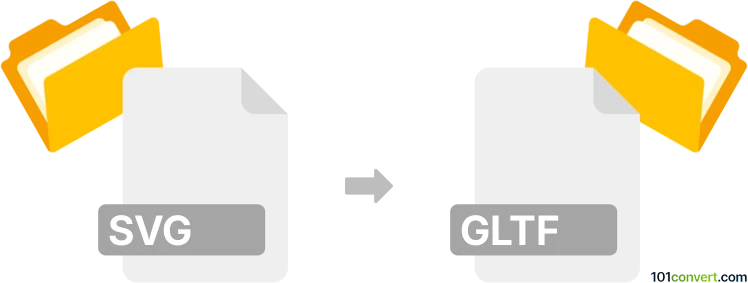
How to convert svg to gltf file
- Other formats
- No ratings yet.
101convert.com assistant bot
10h
Understanding SVG and GLTF file formats
SVG (Scalable Vector Graphics) is an XML-based vector image format widely used for two-dimensional graphics, such as icons, illustrations, and web graphics. SVG files are resolution-independent and can be easily edited with vector graphic editors.
GLTF (GL Transmission Format) is a modern file format for 3D models and scenes. Developed by the Khronos Group, GLTF is designed for efficient transmission and loading of 3D content in web and native applications. It supports geometry, materials, textures, and animations.
Why convert SVG to GLTF?
Converting SVG to GLTF allows you to bring 2D vector graphics into 3D environments. This is useful for creating 3D logos, extruded icons, or integrating vector art into 3D scenes for web, AR, or VR applications.
How to convert SVG to GLTF
SVG files must be imported into a 3D modeling tool, extruded or otherwise converted into 3D geometry, and then exported as GLTF. The process typically involves:
- Importing the SVG into a 3D modeling application.
- Extruding or converting the SVG paths into 3D shapes.
- Exporting the resulting 3D model as a GLTF file.
Best software for SVG to GLTF conversion
Blender is the most recommended free and open-source software for this conversion. It supports SVG import and GLTF export natively.
- Open Blender and go to File → Import → Scalable Vector Graphics (.svg).
- Select your SVG file. The SVG will be imported as curves.
- Convert the curves to meshes by selecting them and using Object → Convert To → Mesh.
- Extrude the mesh to give it depth using the Edit Mode and Extrude tool.
- Export the 3D model as GLTF via File → Export → glTF 2.0 (.glb/.gltf).
Other tools like Vectary (online) and Adobe Illustrator (with plugins) can also assist, but Blender offers the most control and is free.
Tips for a successful conversion
- Clean up your SVG before importing to avoid unnecessary complexity.
- Check the scale and orientation after import.
- Optimize the mesh before exporting to GLTF for better performance.
Conclusion
Converting SVG to GLTF is straightforward with Blender, enabling you to bring 2D vector art into 3D applications. This workflow is ideal for web, AR, and VR projects that require lightweight and efficient 3D assets.
Note: This svg to gltf conversion record is incomplete, must be verified, and may contain inaccuracies. Please vote below whether you found this information helpful or not.