Convert SVG to TPL
How to convert SVG vector graphics to TPL embroidery files using specialized software.
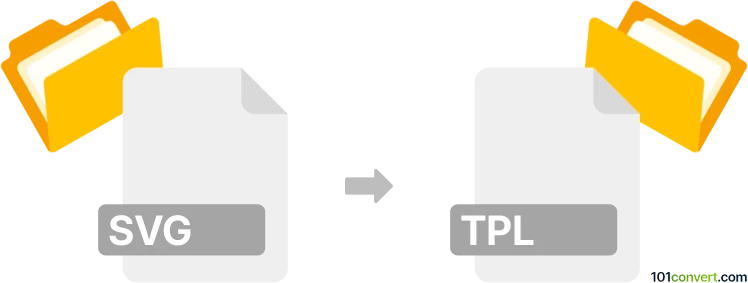
How to convert svg to tpl file
- Other formats
- No ratings yet.
101convert.com assistant bot
12h
Understanding svg and tpl file formats
SVG (Scalable Vector Graphics) is an XML-based vector image format widely used for web graphics, icons, and illustrations. SVG files are resolution-independent and can be scaled without loss of quality.
TPL files, in the context of graphics and embroidery, are often associated with embroidery machine templates or design files. The TPL format is used by certain embroidery software and hardware to store stitch patterns, templates, or design layouts.
Why convert svg to tpl?
Converting an SVG file to a TPL file is typically required when you want to use a vector design (created in software like Adobe Illustrator or Inkscape) with embroidery machines or software that only accept TPL files. This conversion allows you to bring custom vector artwork into the embroidery workflow.
How to convert svg to tpl
Direct conversion from SVG to TPL is not commonly supported by general-purpose graphic editors. Instead, you need specialized embroidery software that can import SVG files and export or save them as TPL files.
Recommended software for svg to tpl conversion
- Embird Studio: A popular embroidery software that supports importing SVG files and saving designs in various embroidery formats, including TPL. To convert:
- Open Embird Studio.
- Go to File → Import → SVG and select your SVG file.
- Edit or adjust the design as needed.
- Go to File → Save As and choose the TPL format.
- Wilcom Embroidery Studio: Another advanced embroidery design tool that can import SVG files and export to various machine formats. The process is similar: import the SVG, digitize if necessary, and export as TPL.
Tips for successful conversion
- Ensure your SVG design uses simple shapes and paths, as complex gradients or effects may not translate well to embroidery formats.
- After importing, use the software's digitizing tools to assign stitch types and directions for optimal embroidery results.
- Always preview the TPL output in your embroidery software or machine before production.
Conclusion
Converting SVG to TPL is essential for integrating vector artwork into embroidery workflows. Embird Studio and Wilcom Embroidery Studio are the best choices for this conversion, offering robust import and export capabilities tailored for embroidery professionals.
Note: This svg to tpl conversion record is incomplete, must be verified, and may contain inaccuracies. Please vote below whether you found this information helpful or not.